1
How can I change a torrent's display name which appears in the torrent client before or after I start any download?
1
How can I change a torrent's display name which appears in the torrent client before or after I start any download?
1
Mark the torrent you want to rename and press [F2].
1
With qbittorrent it's a simple right click -> rename.
-1
You can use the BEncode Editor to edit the torrent file before adding to your Bittorrent Client.
You have to change "name" attribut under "info":
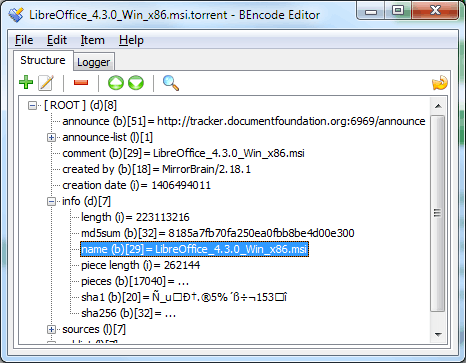
After changing the file name under the "name" attribute in BEncode; seems like the torrent file is damaged as the download does not start. Am I missing something here? (Damaged hashcodes etc.) – Ashfaq Ahmad Shinwary – 2014-08-25T12:08:10.623
I did just test it and it worked. Perhaps there are no peers available. – Michael – 2014-08-25T12:21:40.130
1No, you can't edit the name directly in the .torrent-file. That will change the´hash of the torrent and make it impossible to find the other peers in the swarm. – Encombe – 2014-08-26T00:39:39.570
6Openly sharing screenshots depicting illegal downloading of copyrighted materials using your real name may not be the wisest decision. – 0xDAFACADE – 2014-08-26T00:28:07.913