8
1
A recent firefox update has changed the context menu when you right click on a page to display icons such as back, forward, stop and bookmark:
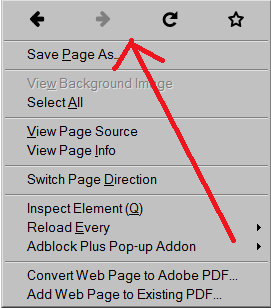
Is there any way to remove them?
I'm using Firefox 32 on Windows 7 64bit.
8
1
A recent firefox update has changed the context menu when you right click on a page to display icons such as back, forward, stop and bookmark:
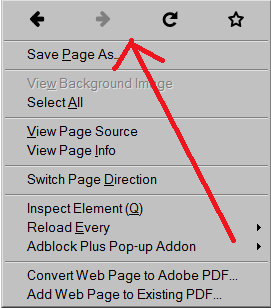
Is there any way to remove them?
I'm using Firefox 32 on Windows 7 64bit.
1
AFAIK, there is no built-in method of doing it. However you can use one of the addons. Try using Menu Editor. The name of the tool is pretty self explanatory. Does what it says - allows you to edit context menu.
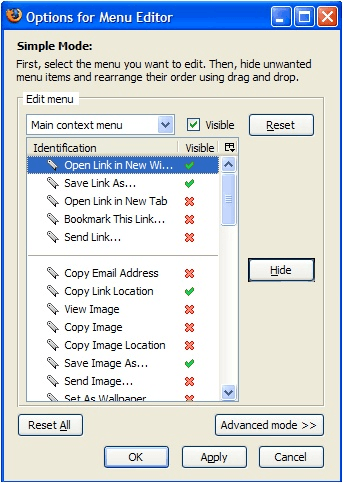
2I could not find these controls in the item list but just clicking Apply without making any changes somehow removed them from the context menu. :D – Kidades – 2014-08-21T20:45:43.580
3
You can also use the Classic Theme Restorer add-on to replace the context menu icons with labels:
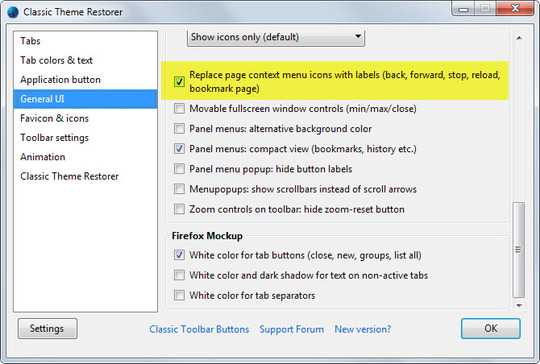
2
Add to Stylish:
#context-navigation,
#context-sep-navigation {
display:none !important;
}
source: http://forums.mozillazine.org/viewtopic.php?f=7&t=2865005
1What version exactly? Without this information in 2 years this question won't be helpful. – Ramhound – 2014-08-21T13:47:59.913
Added version info. – Kidades – 2014-08-21T20:31:13.330