1
I received a contact group via e-mail. I dragged and dropped it into my Contacts. I see the group and all it's members. How do I copy all the members of the group into individual contacts now?
1
I received a contact group via e-mail. I dragged and dropped it into my Contacts. I see the group and all it's members. How do I copy all the members of the group into individual contacts now?
0
In the To line of the message that opened, press the + icon in front of the Contact Group to expand it.
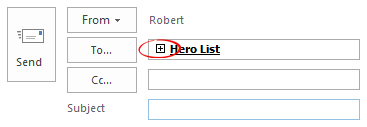
Confirm the warning dialog about expanding the list.
For each recipient in the To line, right click on it and choose “Add to Outlook Contacts” and then save and close the contact.
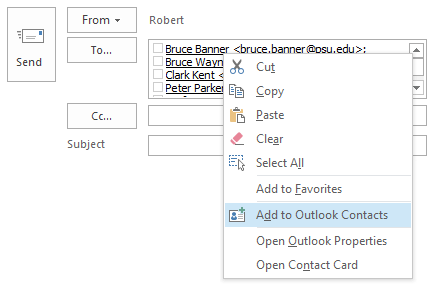
Close the message without sending it or saving the changes.
Alternatively, if the list of users is REALLY long, you could also export the distribution list/group members to a TXT file, then copy the contents of that TXT file into a crafted CSV (via Excel for example), which you can then import into your Contacts list.
See if this video will help you. [http://www.youtube.com/watch?v=kgIDZ0s7X8U] – Prasanna – 2014-08-20T17:12:09.257