1
I Logged-in with an Administrator user. When I scan my Transcend flash memory with my BitDefender Anti-virus, It find 36 virus :
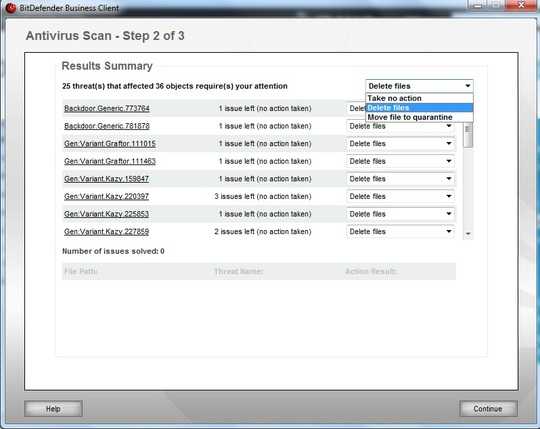
As you see above, I click on Delete Files and then I click on Continue :
After a moment, the above windows appear again! but the options are gone!
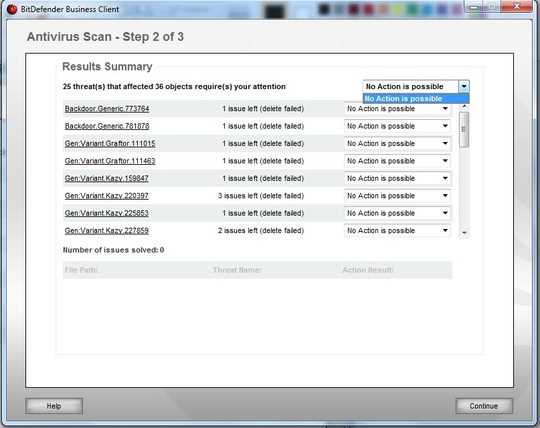
I Inevitably click on continue! It emphasize that it can't do anything! why?
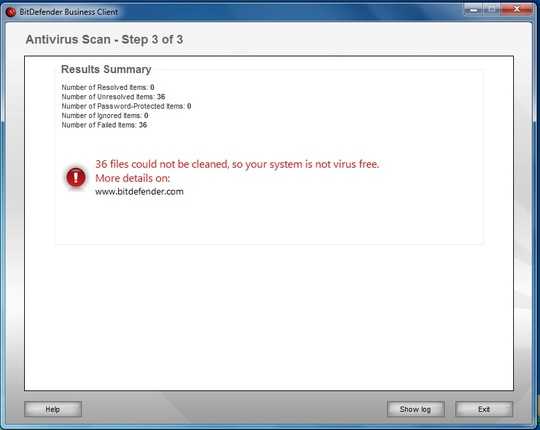
Note : Files are not password protected!
Disconnect the flash drive, reconnect, Open a command prompt, and check if these files are actually there. – Stark07 – 2014-08-18T13:40:50.907
@AshishKulkarni Yes! It is there! – TheGoodUser – 2014-08-18T13:47:02.453
Why can't you delete the files manually? What are the permissions on these files? I suggest using a security product that allows you to scan the files outside of Windows. You should also verify these files are actually malicious and not simply a false postive. – Ramhound – 2014-08-18T13:53:54.260
If you look carefully, you'll see all those files are detected as generic threats, which make me think they triggered the BitDefender heuristic engine. Now, whether they're actually malicious it's hard to tell without analyzing them. At the very least you could try uploading some of them to VirusTotal, for example. As long as they're not important files (check that before proceeding, as suggested by Ramhound) and you're unable to delete them no matter what, try using the BitDefender Rescue CD or some Linux live distribution.
– and31415 – 2014-08-18T13:59:27.300