11
1
For various reasons, I often have to help friends and family to send email in plain text rather than HTML. However, many of them use email clients that I'm not familiar with, forcing me to search the internet, read help files, or click randomly through dialogs looking for the setting. I've often wished there was a single page that included instructions for changing this setting for every popular email client.
So let's make one.
Write instructions for changing email settings from plain text to HTML in your preferred email client below. If someone else has already done so, please upvote their description so that the most used email clients rise to the top.
(For obvious reasons, there won't be an "accepted answer" for this question. I'll set this question to community wiki after a few days.)
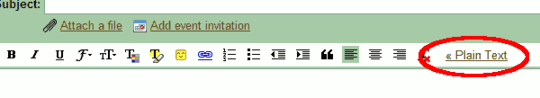
3Might be better to make this CW as there's not the concept of one "correct answer". Nice use of SuperUser though. – ChrisF – 2009-07-18T17:27:53.050