4
Sorry for the vague title, but I can't really describe it more succinctly.
A friend of mine (who is also an electrician) put in some data ports throughout my house - one in the lounge, one in the theatre room, one in my office, and one in my shed. Here's a diagram:
I can plug a device into any outlet and get a connection, apart from the outlet in the shed (marked in red). However, if I bypass the central switch (only for the line that runs to the shed, highlighted below) then I do get a connection in the shed:
Here are a list of things we've tried to rectify this:
- Completely replacing the line running to the shed, just in case it was in some way at fault
- Ensuring the line to the shed is pulled away from nearby electrical cabling, just in case interference was to blame
- Enclosing the line to the shed in conduit to further minimize any potential electrical interference
- Replacing the lead between the central switch and the router
- Replacing the lead from the 4 gang wall outlet to the switch
- Detaching everything else from the switch and only attaching the line to the shed
- Swapping to a different port on the switch (just in case one port was faulty)
- Swapping the two switches around
None of these things has worked and we're completely baffled. Can anyone offer any explanation and resolution to this issue?
EDIT (after several comments):
Some extra info:
- The electrician did test the wiring using a testing tool, and it reports a positive result
- It's Cat6 cabling
- I used the same device (a laptop running Linux Mint 17) to test every port
- I just printed out my floor plan and measured distances from the switch to both the shed and lounge. The straight-line distance to shed is shorter, but the path is more circuitous, so I think the cabling length would be longer by around 4 to 5 metres, but we're still only talking 25-30 metres long
- The shortcut cable I used was different because I needed a longer one for the shortcut. However, I did try multiple cables in every position, so I don't think it's the cable. To be certain, I just used the shortcut cable between the switch and 4-gang outlet, and the connection in the shed still doesn't work
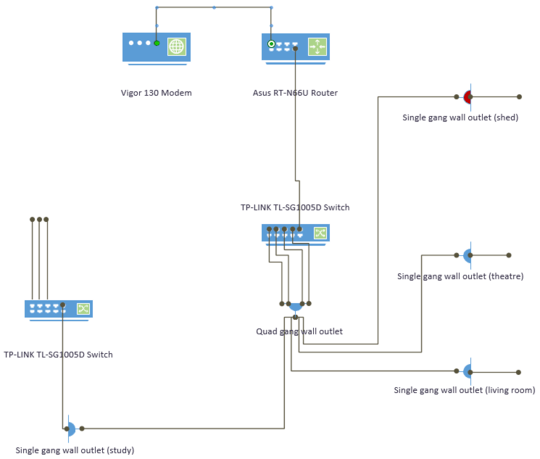
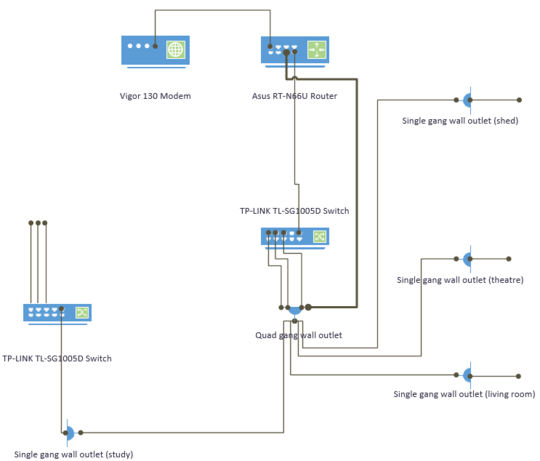
Please post a photo of the house. It's not often someone has a lounge, theater, office, and shed. ;-) – generalnetworkerror – 2014-08-16T07:00:19.403
@generalnetworkerror: one of the advantages of living in a sparsely-populated country. I'd be embarrassed to tell you my Internet speed, though ;) – Kent Boogaart – 2014-08-16T08:43:51.697
Could be the length of the cable is close to the maximum supported length, and the switch happens to be more sensitive to this than the router is. – kasperd – 2014-08-16T10:27:46.693
It might be time to get a professional cable testing tool. Instead of cable length (what type btw, 5e/6/7?), the issue might be with your outlets. – Daniel B – 2014-08-16T15:17:17.540
But the outlets were to blame, @Daniel, then how to explain that all is fine when using a shortcut directly from the router to the outlet? Kent, was that shortcut the same cable, plugged in to the router instead of the switch, or different wiring altogether? – Arjan – 2014-08-17T00:43:23.030
Thanks for the suggestions guys. I've updated the question with some more info based on your questions. – Kent Boogaart – 2014-08-17T01:14:35.827
Are the devices showing they've got a connection (the light comes on when you plug it in) but they wont talk to each other? If so are you able to check what speed the ports are syncing at? Its possible one router's falling back to 100Mbps while the other is sticking to gigabit. – Alan Third – 2014-08-17T02:12:56.657
@Arjan I'm not referring to "broken" or "not broken" but loss of signal strength/quality due to incorrect installation. – Daniel B – 2014-08-17T07:43:49.977
Might the router have some auto-sensing capabilities, which the switches have not, and then correct some human error? Like some NICs auto-sense cross-cables. (I know it's not very likely that the same human wiring error was made when the cabling was replaced, but: maybe there is an error in the wiring of the shed outlet? Are the types of outlets the same everywhere, lowering the chances the electrician got confused? Did you ever try a different port for the shed on the quad gang outlet?) – Arjan – 2014-08-17T08:23:47.657
Auto-sensing is mandatory for Gigabit Ethernet devices. It’s very unlikely this poses a problem. It might be worth a try to limit to 100 or 10 MBit/s and see if the connection comes up. – Daniel B – 2014-08-17T19:30:30.117
Just to be sure: I was not referring to speed or cross-cable auto-sensing. I am just wondering if some devices (in this case: the router) might have some more auto-correction thing built-in, as for some reason the same cable plugged into the router works, but plugged into any port of one of the 2 switches does not. – Arjan – 2014-08-18T17:17:20.050
Kent, now that you've used the same shortcut cable to connect to the router or the switch, am I right that the summary is: it works when you plug that cable into the router, but not if you plug the very same cable into one of the ports of the switch? (Where in both cases the other end of that same cable is connected to the quad gang outlet, and all other wiring is unchanged too.) – Arjan – 2014-08-18T17:21:08.143
@Arjan: correct. Earlier today I ordered a different switch (Netgear GS205) to see if that rectifies the problem. Will report back once I know. – Kent Boogaart – 2014-08-19T07:50:17.940
New switch arrived today...and now everything works smoothly. Damn green tech wasted me so much time... – Kent Boogaart – 2014-08-22T01:54:47.803