0
I have 8 GB Random Access Memory. And have no idea where the major (6 GB) part of it is disappeared (or usually disappears). Total sum of all the MBs listed in the Task Manager (I know not all of the are shown in the image but trust me) is about 2 GB.
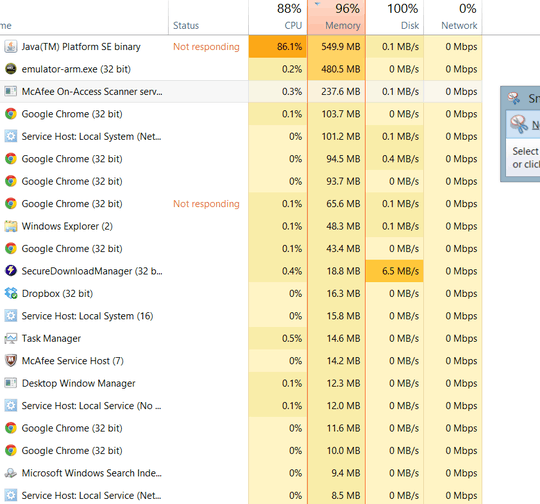
So, again where does it disappear? Any idea?
UPDATE
Seem Task Manager does not show all of the usage info, correct?
2
post a picture of RAMMap: http://technet.microsoft.com/en-us/sysinternals/ff700229.aspx
– magicandre1981 – 2014-08-14T18:45:47.770I can post it, but I have already restarted my apps. Is the pic still appropriate? (I mean now its 27% used) – levi – 2014-08-14T18:48:21.103
1Run RAMMap when you have the issue again and take a screenshot. – magicandre1981 – 2014-08-14T18:49:43.867
You don't need to download another utility. Just run
resmon. – Jason – 2014-08-14T18:56:58.830You are only display user processes...RAMMap would be be helpful – Ramhound – 2014-08-14T19:32:38.297
1Also if your running an integrated graphics card/controller it is most likely sharing your RAM which is generally a decent chunk – Jason Bristol – 2014-08-20T16:45:37.223
@JasonBristol, good point but no, I am not running integrated graphics card – levi – 2014-08-20T16:54:31.900