2
I have a laptop with a 8GB SSD drive for cache, but I have it disabled because it eats 1GB of memory. As far as I know it's supposed that ExpressCache should return that memory to the system when its needed, but that's not happening.
I just made a test by reducing my pagefile to 16MB and opening too many tabs on my Opera browser. I've also been checking the amount of memory used by ExpressCache with ECCmd.exe -info. After that, Opera just died and ExpressCache was using 1GB of memory all the time.
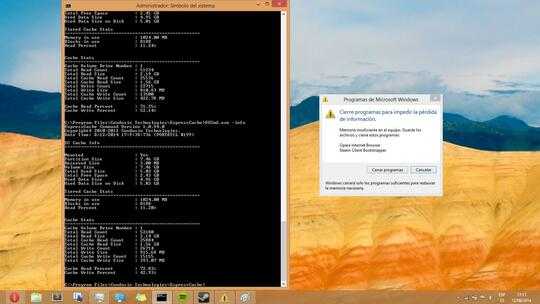
In the image you can see how Windows shows a low memory error while ExpressCache is using 1GB.
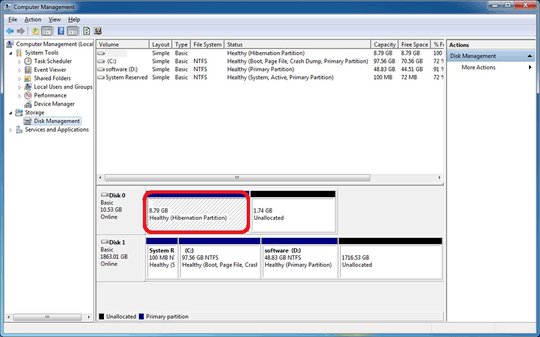
Please translate the error message for us into English – Ramhound – 2014-08-12T16:13:31.177
Oh its just a low memory error, but thanks, i'm going to edit. – Josu Goñi – 2014-08-12T22:58:12.143
Model of laptop? Version of ExpressCache? Might be helpful, depending on your version.
– Jason – 2014-08-13T01:26:35.130The laptop is a Samsung NP700Z3C, and you can see the ExpressCache version on the image: 1.0.94. I'm seeing now a new version, I'm going to see if I can update it, but the Samsung utility doesn't show it: more crappy software :P – Josu Goñi – 2014-08-13T01:46:16.533