3
1
I use Outlook 2010 with Outlook Connector, in which my two other Hotmail accounts have been sending and receiving properly and fine for the past year.
In Outlook: I tried to add a third Hotmail account today, but it only receives, and fails to send, any email. From this account, all emails remain stuck in the Outbox folder and generate this error message:
Task 'Sending - ...@outlook.com' reported error (0x8DE0006): The operation failed
I tried to Google this problem but there were overly too many results, none of which help.
Yet on hotmail.com: This 3rd email account functions completely normally.
User jjk_charles's comment: How do I "configure the problematic mail account alone" there?
User root's comment: How do I determine 'What Account Type is your Outlook profile?'
I use Outlook Connector, so didn't manually 'Outgoing mail server'. It functions normally for my other 2 Hotmails. 'Test Account Settings' reveals no errors.
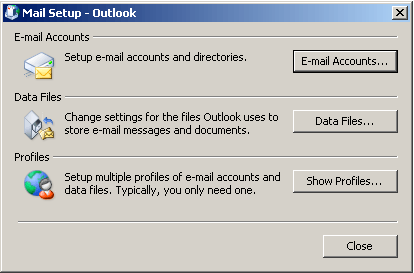
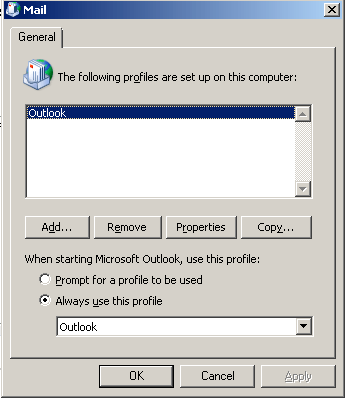
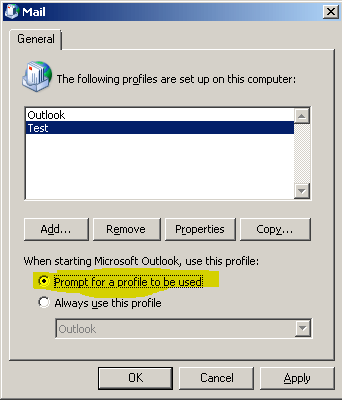
Does this happen with all the email sent from this account or just some? – James – 2014-08-12T15:34:12.470
@James Thank you. Yes, all. I just updated my OP. – Greek - Area 51 Proposal – 2014-08-12T15:40:43.257
1Can you try creating a new Outlook Profile (Control Panel->Mail->Profiles) and configure the problematic mail account alone on that one? – jjk_charles – 2014-08-15T14:48:30.607
1What Account Type is your Outlook profile? Is your Outgoing mail server configured correctly? What are the results when you attempt to Test Account Settings? – root – 2014-08-19T17:23:24.307
@jjk_charles Thanks. Please see my updated OP above? – Greek - Area 51 Proposal – 2014-08-21T15:00:15.307
@root Thanks. Please see my updated OP above? – Greek - Area 51 Proposal – 2014-08-21T15:00:51.930
@LePressentiment Posted the steps as an answer, try and let us know if it helps. – jjk_charles – 2014-08-21T15:19:42.320
My Outlook is 2007, but the process should be the same to run a test. Tools -> Account Settings -> Select your account and click Change. From here you can see the Account Type, incoming/outgoing mail servers, and Test Account Settings. – root – 2014-08-21T15:19:59.150