Fun question. Short answer:
sudo defaults write "/System/Library/CoreServices/Problem Reporter.app/Contents/Info" LSUIElement -bool false
That should cause Problem Reporter to show up in the Dock the next time it is run.
How I arrived at the answer: When a crash occurs, /System/Library/CoreServices/ReportCrash is run by launchd according to one of the com.apple.ReportCrash*.plist files in /System/Library/Launch{Daemons,Agents}/. This is responsible for generating the crash report you'll find in [~]/Library/Logs/CrashReporter/ or [~]/Library/Logs/DiagnosticReports.
It looks like ReportCrash might be able to initiate display of a dialog similar the "Problem Report for APP" dialog – it contains the string "/System/Library/PrivateFrameworks/CrashReporterSupport.framework", which is what contains the resources used to localize the text displayed in the dialog window. It also contains calls to the CFUserNotification API. But the ReportCrash process exits after a while, while the dialog continues to display. (The CFUserNotification approach is most likely a fallback in case _CROpenProblemReport, which has the CrashReporterSupport private framework open the application you're seeing, fails.)
Guess what keeps running? /System/Library/CoreServices/Problem\ Reporter.app. If you open this file, the problem report dialog comes to the fore. The reason you can't see this in the Dock or the Cmd-Tab list is because its Info.plist file contains the entry LSUIElement = 1.
I bet you can make it so you can see it in the Dock and Cmd-Tab to it by changing the value of the LSUIElement to <false/> in /System/Library/CoreServices/Problem\ Reporter.app/Contents/Info.plist.
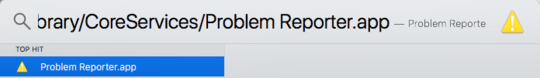
1
Related question with some possible answers: http://superuser.com/questions/45649/dismiss-ical-alarm-without-mouse
– Doug Harris – 2010-05-07T19:06:37.083I assume you mean Command-Tab, rather than Option-Tab. – Lawrence Velázquez – 2009-12-06T15:52:31.057