3
Is there a way of finding the most recently added registry entry, i.e. date search / sort?
3
Is there a way of finding the most recently added registry entry, i.e. date search / sort?
3
Not that I know of as there are thousands of operations happening all the time and I do not think that there is a copy of date/times of writes.
You may want to take a look at Microsoft/Sysinternals Process Monitor, you should be able to filter the included results to just registry writes.
Alternatively, you can export an offline copy of the registry and then do it again later and compare the two files using your favourite Diff type tool. I have seen a few programs specialised for Registry comparison, but I can't remember their names. If I remember, I will edit this answer.
3
You can use RegCleaner to view the most recently added registry entries. On the Software tab, click on Age to sort the entries.
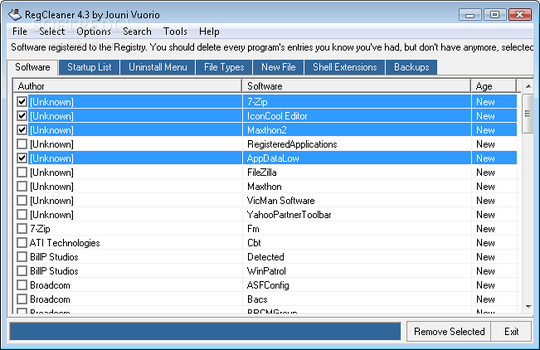
reglceaner don't come from a known publisher(can't find that product home page to track for bugs or improvements ), I don't recommend using it on an windows 7 machine (the 4.3 build release is from 2002 or older) and the Age : "new" don't explain nothing – None – 2009-12-06T12:35:24.773
RegCleaner should no longer be used (the creator says it has some minor issues) - it has been replaced by JV16 PowerTools by the same people - go to www.macecraft.com and get the trial version. JV16 Powertools is excellent. – MartW – 2009-12-06T12:59:34.607
RegCleaner is obsolete. – MartW – 2009-12-06T13:00:20.207
@CodeByMoonlight: Thanks for the useful explanation. – Mehper C. Palavuzlar – 2009-12-06T13:00:32.967
I'd add that both pieces of software require you to enable the Age Tracking option, and only say "this piece of software was added since you last loaded this program" – MartW – 2009-12-06T13:01:42.183
how to get a prev copy of registry? – Pup – 2011-03-02T21:09:10.077