0
I just installed Media Center on my 8.1 Pro laptop earlier and I am trying to figure a few things out. I looked for a good online guide to MC but I couldn't find one...
First question, how do I get rid of Netflix from the Movies section and why is it there in the first place? I cancelled my Netflix account just 1 week ago and I don't want to see their crap again.
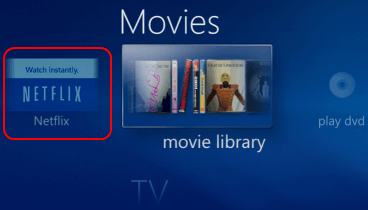
When I tried to add video libraries (Tasks->Settings->Media Libraries->Video) it only had the option to add a folder:
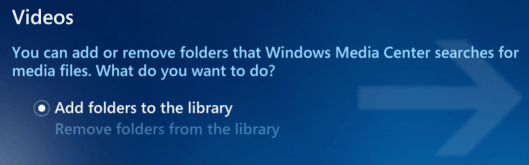
I want to add libraries from the web, places like YouTube, Amazon, PBS, BBC, etc. These are not local folders on my machine obviously.
Can anyone tell me how do I add online libraries to Media Center for 8.1 Pro? Also, if anyone knows a good website for learning the basics of WMC please post a link!
Thank you.
I will give that a try thanks! As far as adding libraries, I don't have any videos on my local hard drive or my home network. I only watch videos online (YouTube!, Amazon Instant Video, Vimeo, etc.) The main reason why I got Media Center was I thought it would allow me to watch streaming video from the web. – Jan Tacci – 2014-08-08T05:41:52.533