1
2
I was hoping that I could get some recommendations for permanent email backup practices that would help keep our users with high data counts from getting out of hand.
Some background: I maintain email, tech, etc... in an small office of less than 30 people and we use Gmail for company email. We recently upgraded storage limits for a handful of users who were often approaching the initial limit of 15GB of data. Prior to this upgrade those users were backing up their email locally and then purging large files and old emails from their accounts. Though these users didn't want to have to do this as often as they were forced to, we still value having locally backed up email for posterity. Now that these folks can store as much as 100GB, I worry that the data will one day become too unwieldy and take forever to back up if left unchecked.
I'm interested in hearing any good practices that you may have implemented in similar situations. It could be that we just need to periodically do the local backup and then cut what's on Gmails server down to manageable chucks like we were doing. But maybe not.
Thanks in advance!
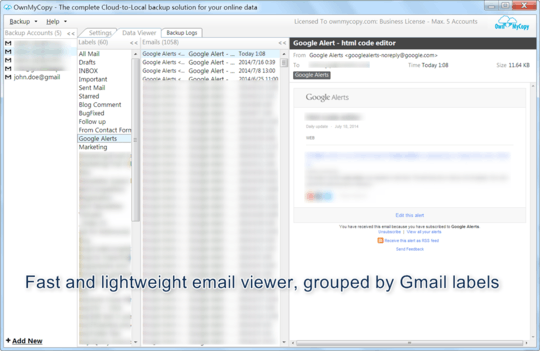
A single 4TB HDD can stored 1TB of data for every single one of your employees and have room to spare for another 7-8 employees. – Ramhound – 2014-08-06T15:36:37.083