1
When I connect to my home Windows 8.1 server via RDP (using another win 8.1 computer) and open Explorer to show some folder containing images, I can't get it to show the actual thumbnails, only this: 
Settings:
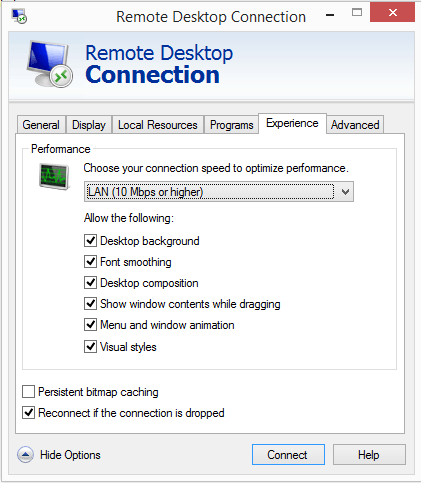
I've tested with and without Persistent bitmap caching
Any ideas?
What have you tried already? For example, in the RDP connection's properties, what do you have set under the "Experience" tab? Have you tried changing those yet? – Ƭᴇcʜιᴇ007 – 2014-08-05T15:37:47.893
Yes, allowing all in
Experiencedidn't make any difference. I haven't been able to find anything else that affects this in theWindows explorer– nivis – 2014-08-05T15:43:40.423This is abnormal. RDPing into Windows 8.1 works fine for me when showing thumbnails. Have you tried rebooting the host computer? Have you ensured the thumbnails show up if you're logged into it locally? Are there any policies in lace to disable those thumbnails? – Ƭᴇcʜιᴇ007 – 2014-08-05T16:00:15.460
I haven't made any policy changes that I'm aware of; it's a standard win 8.1 installation. When locally logging on to the server, the thumbnails shows up as expected. This problem has existed for a long time, so the server has been rebooted many times during that. The only thing not "standard" is that I'm using OpenVPN to access the server and then open the RDP connection through the tunnel. – nivis – 2014-08-06T07:03:55.083