2
1
When I enter a search term into my WIndows 7 Start Menu search bar, it invariably takes 20 seconds before returning any results.
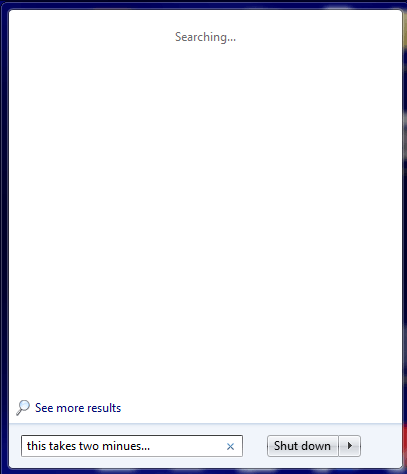
I don't understand why this is taking so long. What can I make the search return results faster and reduce the delay in returning obvious search results?
For example, I probably open notepad twenty times a day and I think that this result should be returned and load instantly upon typing note[Enter] whereas I currently type notepad{wait 20 seconds}[Enter]
What about the 2nd time of doing that, or any second search, within say 30 seconds of doing it the first time? A few hard disks waking back up can take 5-15 seconds. Windows 7 search fun has created an even larger market for 3rd party replacements, you could try a few, and never look back. – Psycogeek – 2014-08-02T16:42:31.087
1http://pastebin.com/9R3Ehbs3 – magicandre1981 – 2014-08-02T17:52:22.737
Rebuilding Index may help you, because by default, search locations include start menu search. This can be done by
Control panel - Indexing Options. I had the same issue, and I rebuilt the index , it worked fine. – Ĭsααc tիε βöss – 2014-08-02T20:01:16.177