1
I'm trying to set a custom background in my ConEmu console and I'm a bit puzzled as to the settings I need.
The documentation mentions a number of Windows registry entries but it isn't clear to me which ones I should modify and how.
In my understanding, cbBgImage should be set to enable the image. However, I cannot find any setting for the image path itself in the documentation.
Upon inspection of the registry entries, I can see the following properties at HKEY_CURRENT_USER\Software\ConEmu\.Vanilla
BackGround Image(type:REG_SZ, value:c:\back.bmp)BackGround Image show(type:REG_BINARY, value:00)
none of which seem to appear in the docs.
I tried placing an image at the path c:\back.bmp and setting the other property to 11 and restarting ConEmu but the image did not appear.
I'm using ConEmu 6.1.7601 on a 64-bit Windows 7 Enterprise. My current setting for the background colour in ConEmu is black and I have transparency enabled.
What do I need to do to have the image show up?
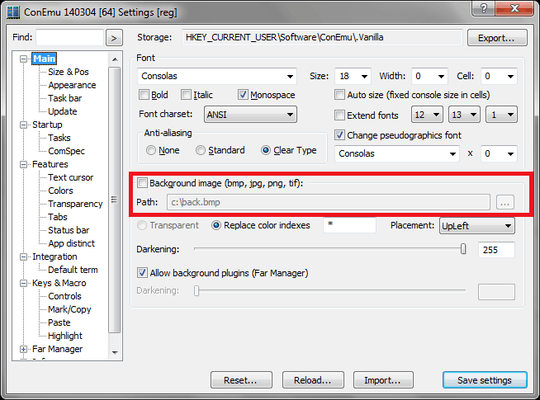
ConEmu build is visible in the about or settings dialog, for example. Wondering, why users are trying to find the build/version somewhere else? And type it improperly? – Maximus – 2014-07-31T15:27:12.490