2
I have a very hard time reading red letters on a black background, a combination that is used frequently by several command line tools that I use on windows.
I can remove the colored output by running color as I learned in https://superuser.com/a/158766/172047. So the price I pay to read the highlighted text is having to remove it's highlighting.
In my case, the problem would be solved if I could tell cmd.exe to use 'light red' instead of plain 'red' (color 0C is readable for me, while color 04 is unreadable). Can this be done?
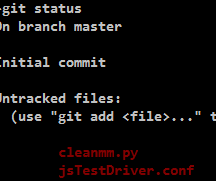
Update: Thanks for suggesting me to change my background color. I used to have it set to blue, that provides me a slightly better experience when the foreground color is red. Unfortunately, I use some tools that decide to change the background color without asking for my opinion (e.g. some grunt plugins), or that have proven to be hard to use with a blue background. That's why I'd like to just be able to tell windows that 'light-red is the new red'.
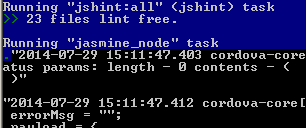
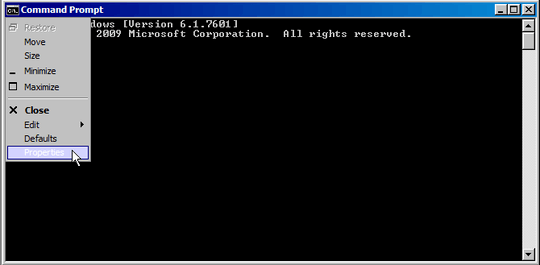
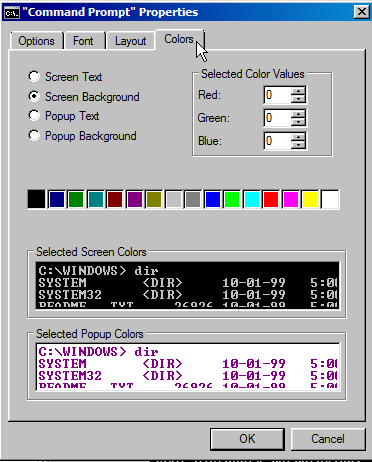
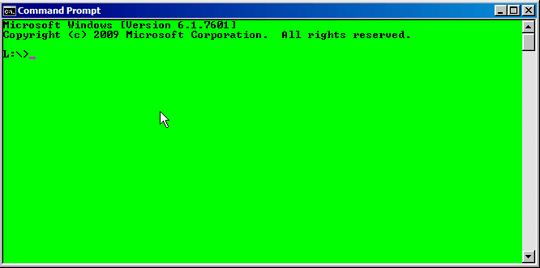
Possible duplicate: How did I change color scheme of command prompt?
– and31415 – 2014-07-29T11:44:51.9371Why not change the screen background to one that works easier for you? My intuition says if only certain apps do this it is in that code to use that color for the font... Or find an alternative terminal. – Austin T French – 2014-07-29T11:45:30.947