0
I'm helping my dad to make his book but I got this problem:
He wants the page to be in landscape format with two columns. And in each column, there are one page number each column. A picture below is the target outcome:
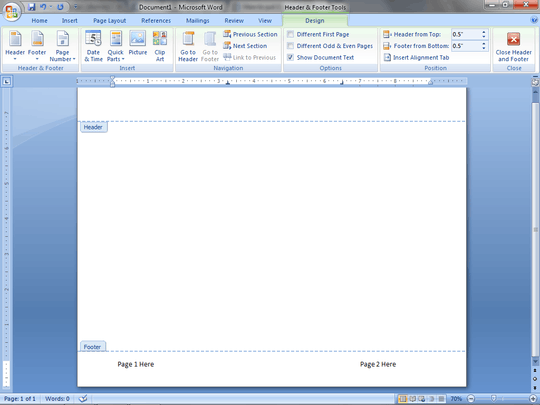
Any help will be much appreciated. Thank you!
Just a note, generally book formats are done by working in normal portrait modes, then printing them 2 to a page side by side. What he desires is easily done, by using the methods designed to "make that easy". Text flow , editing adding and subtracting things prior to any printing then still flows to the pages, again making it easy. A little training or tutorials prior to starting will help. You really want to use the common method and programs intended design methods, fighting them is possible, just not long term. – Psycogeek – 2014-07-29T06:23:43.213