8
0
Is there a quick keyboard shortcut or Command Palette function to quickly jump to the parent/enclosing function?
So if the cursor is in a function, then I want to quickly jump to the first line of that function.
I looked around but was unable to find such a shortcut.
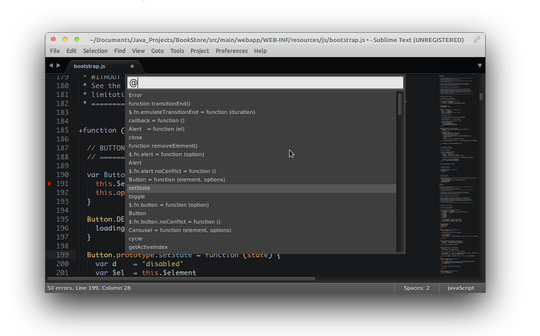
Ctrl+R(Mac⌘+R) was very helpful for me - I came across this post trying to find a way to see the current "scope" of where my cursor was (ie the containing function). This allowed me to do that and then pressEscto get back to the cursor position. – user1063287 – 2019-06-13T02:58:49.447