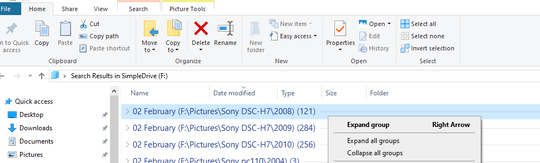1
Is there a way to create a keyboard shortcut for "Expand All Groups / Collapse All Groups" in Windows 7 Explorer? In Explorer their is not a shortcut listed. Does one already exist that I haven't seen?
By the way, I've searched high and low and I can't find a matching question to this.
Thanks