As per our discussion earlier, I have finaly received the reply email from yourself. As I suspected this is an issue with your ISP, not your Outlook settings.
Investigation
Consider the path an email takes, take a look at this basic diagram of an email leaving you and reaching me.
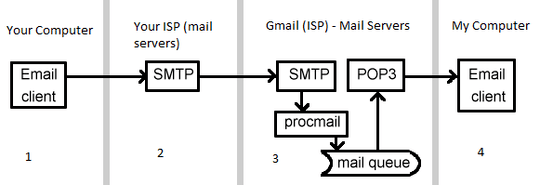
- You send the email from your Outlook
- It hits your ISP's mail servers, (maybe also performs several anti-spam/malware checks).
- It's released from your ISP and hits Gmail's mail server. (again performs spam/malware checks etc..).
- Is received to my email client, whether that be via Gmail or any other mail client I have configured.
The Problem
If we take a look at the email headers from email I received from you we can see where the email came from and where it ended up. We can also tell how long it took and if any errors were encountered along the way.
Using a tool such as the Message Header Analyser provided by Microsoft, makes this nice and easy for us.
Take a look at the below snippet. (copy the image url in to a new tab if you cannot read it)
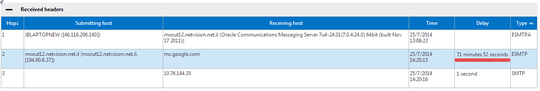
- You can see the email travelled from your mail server to Gmail's.
- The problem however is that between
mxout12.netvision.net.il and mx.google.com it took just over 72 minutes to arrive. (Just over 1 hour).
- This is the cause of the problem.
Resolution
Unfortunately there's nothing you can do directly, you will need to raise these findings with your email provider (your ISP in this case).
A somewhat long-winded answer for a simple problem but I hope you understand the cause, how email works at a basic level and how you can troubleshoot these problems in the future.
Good job you didn't re-install your Outlook :)
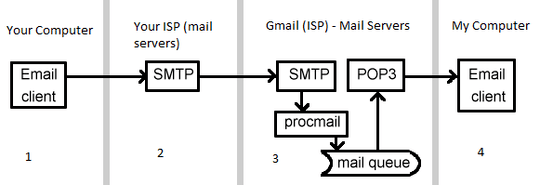
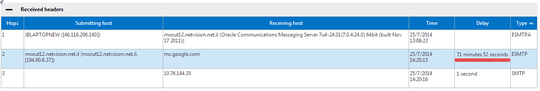
Who are you sending the emails too? Is this is office network or your personal home connection? – Samuel Nicholson – 2014-07-25T11:52:11.687
This is from my home network. One of the e-mail accounts I use is supplied by my ISP but I have another supplied from my own site. I am sending from one to the other and also to GMail. Funny thing is that I DO receive mails from other sources. – theblitz – 2014-07-25T11:53:08.097
Sending from domains 013.net and anykey.co.il. Sending to both of those and to gmail. – theblitz – 2014-07-25T12:01:04.823
These are domains that have worked perfectly until now. Not sure when the problem started. – theblitz – 2014-07-25T12:04:18.533
Let us continue this discussion in chat.
– Samuel Nicholson – 2014-07-25T12:04:37.167How long have you waited? Sometimes it takes quite a while for emails to get to their destination. – Xavierjazz – 2014-07-25T12:23:31.610
@Xavierjazz he sent a test to me and it's been 10 mins or so and still no email, however it's from a foreign ISP domain and the SMTP test also revealed that TLS isn't supported. - The email I sent to him went through almost instantly. - When I receive the email I'll take a look at the headers to see where the delay lies. – Samuel Nicholson – 2014-07-25T12:27:00.463
This is not an outlook problem. More likely your IP or the IP of the SMTP server you are using is RBL'd. – Tyson – 2014-07-25T12:41:55.450