19
1
Trying to buy some games from GoG, click Paypal and Chrome shows me this page:
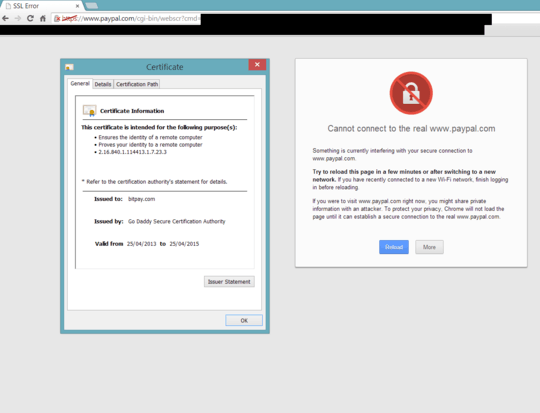
I'm not entirely sure how to work out what's going on here. I am a Bitcoin user so my immediate fear is my network/computer has been compromised somehow.
Any help appreciated.
Other browsers
Fails to load in Chrome, and iPhone over Wifi.
Loads fine on PC in FF/IE, and loads fine on iPhone over 4g
Copy of the .cer file:
https://www.dropbox.com/s/wg5oczk8wgyjjcr/paypal_bitpay.cer
What I've tried
- Reinstalled Chrome (no help)
- Run full virus scan (no threats)
- Run Malwarebytes scan (no threats)
- Updated router to latest firmware
- Changed all router passwords
- Cleared SSL state on machine
- Wiped Chrome cache completely
Problem still persists!
Fixed
Changed DNS to Google's (8.8.8.8) and it works now. Any ideas why this is so?
Unless you came from the BitPay website the certificate that you provided a screenshot of is not PayPal's SSL Certificate. You should always trust a browser when it says the website your trying to vist isn't safe if its a secure http connection.
– Ramhound – 2014-07-24T11:41:38.220@Ramhound, I understand, but I'm really confused about what could possibly be causing this right now – Tom Gullen – 2014-07-24T11:42:40.823
It sounds like you are infected with Malware. I provided the actual certificate for PayPal. Chrome uses the certificate store of the operating system, so if thats been infected with an invalid certificate, IE will present the same certificate when you vist PayPal
– Ramhound – 2014-07-24T11:45:10.010What's the date and time on your computer? Check it against an online source for your town/country. Your computer should be "to the minute"... – Kinnectus – 2014-07-24T11:49:16.380
@BigChris I'm in London and my computer time is showing the correct time. TimeZone is set to (UTC) London – Tom Gullen – 2014-07-24T11:51:44.413
1I am interested if IE detect the same certificate. You don't even have to log into your account. Just go to PayPal and click on the lock, the details of the certificate and its path, should in the dialog box that appears. – Ramhound – 2014-07-24T11:57:42.433
@ramhound loads fine in IE, here's a screenshot: http://i.imgur.com/b2qDTxk.png
It's probably the first time I've ever opened IE on this computer though if it makes any difference.
For what it's worth, the current PayPal certificate has this SHA1 fingerprint:
08:4B:E8:76:96:82:23:68:28:D8:E9:DC:55:90:1E:53:E8:EB:84:32and was issued by VeriSign. – Cristian Ciupitu – 2014-07-24T12:04:08.380@CristianCiupitu I get that in IE. Would this suggest it's probably not a network issue/MITM? – Tom Gullen – 2014-07-24T12:06:12.910
1Do you have any extensions installed that have gone wrong? – Kinnectus – 2014-07-24T12:07:20.700
The first step would be to delete your Chrome profile and see if this still happens. If it does verify the behavior happens in Firefox and IE. You are using the current version of Chrome right? Chrome recently made a change to make the "address bar" more friendly. Its possible that while it indicates
https://www.paypal.comthat you are not actually on that website. – Ramhound – 2014-07-24T12:08:10.970We have not ruled out a MITM attack at this time – Ramhound – 2014-07-24T12:09:11.770
@BigChris the same happens in incognito mode which I believe disables extensions? Only extensions I have installed are adblockplus and reddit enhancement suite. – Tom Gullen – 2014-07-24T12:10:22.440
@Ramhound I'm using Chrome 36.0.1985.125m
Will delete Chrome profile and see what happens. – Tom Gullen – 2014-07-24T12:11:01.723
Just resintalled Chrome completely, no addons fresh install. Problem persists. – Tom Gullen – 2014-07-24T12:26:47.133
My iPhone over wifi can't establish a connection to Paypal.com, error is "Safari cannot open the page because it could not establish a secure connection to the server" – Tom Gullen – 2014-07-24T12:30:30.047