How to disable keyboard shortcuts info dialog in ubuntu when super key is pressed?
Answers
2
There are a number of approaches exits,a few was given by the time the 12.04 was the highest version, but you please try though on your 14.04 or whatever (I didn't check everything on every version):
- For those like me that prefer the command line:
Ubuntu 12.04 and below:
sudo apt-get install gconf-editor
gconftool-2 --set /apps/compiz-1/plugins/unityshell/screen0/options/shortcut_overlay --type bool false
Ubuntu 12.10+:
dconf write /org/compiz/profiles/unity/plugins/unityshell/shortcut-overlay false
For Ubuntu 12.04 and below:
The keyboard shortcut overlay is controlled by an option in the compiz unity plugin.

In the experimental tab of ccsm you can untick the option shown.
Remember the use of CCSM is strongly discouraged - you can achieve the same via gconf-editor
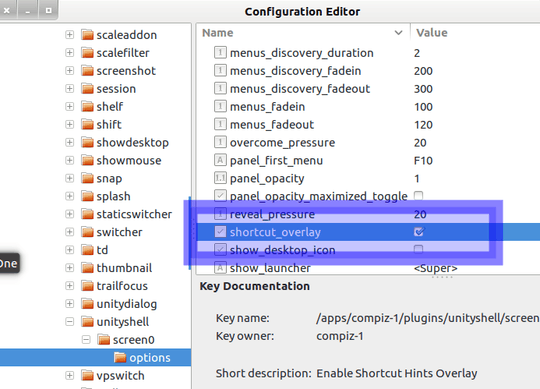
untick the option shown in the path /apps/compiz-1/plugins/unityshell/screen0/options/shortcut_overlay
For Ubuntu 12.10:
You can disable this behavior following this steps:
- Install Ubuntu Tweak

Open the label Tweaks and choice Unity
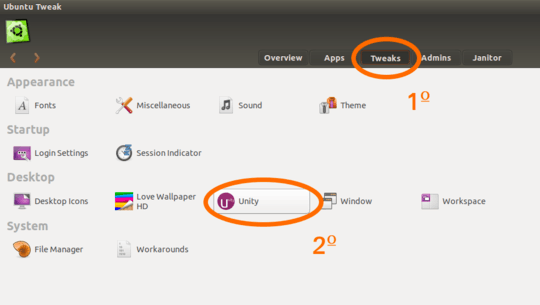
Now you have to look at the second option called Shortcuts hints overlay
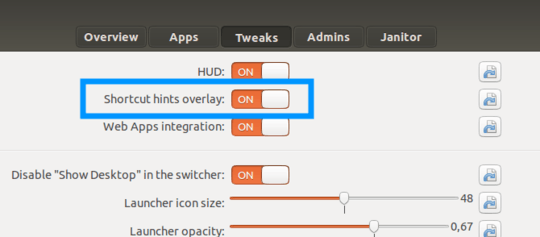
Now click at the box to turn this feature off, so this remains as this:
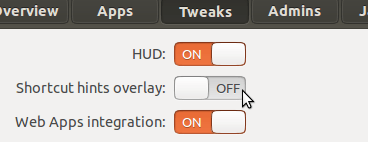
Hope it helps.

I have ubuntu 14.04 and this command totally worked lol, thanks
dconf write /org/compiz/profiles/unity/plugins/unityshell/shortcut-overlay false– Linux_cat – 2014-07-26T15:01:47.243