1
A few days ago I installed Ubuntu Karmic (alternate i386) on my PC. Everything is working fine, except that after I insert my password at GDM it takes ages to get to the desktop (about 16 seconds).
Since I'm using LXDE I'd think login should be quite quick.. Any hint on what I could check?
(the system itself isn't very old.. Pentium Dual-Core E5200 @ 2.50GHz, 2Gb RAM, 2 x 320Gb SATA HDs...)
Edit:
Some more info:
- If I logout and then relogin, it still takes 16 seconds to get to the desktop
- top during login says that CPU keeps under 10% usage, and swap isn't touched at all (0Kb used)
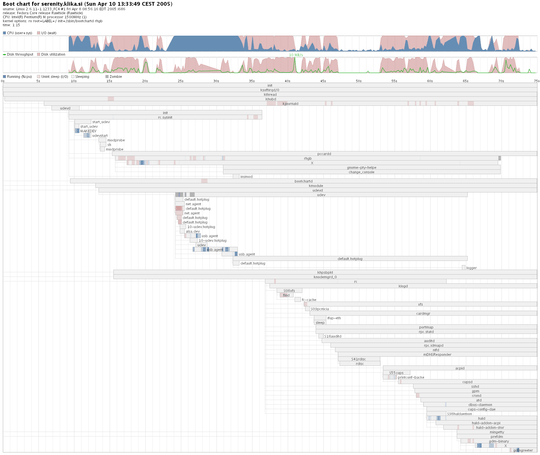
Does the delay happen only when logging in graphically, or does it takes also too long when logging in text mode? – mac – 2009-12-03T22:58:06.770
Text login takes just a second. – Joril – 2009-12-05T15:03:02.337