4
I'm in the process of backing up some of my data. After (presumably) updating my back up music folder on my external hard drive, I check the size of both my back up music folder and my standard music folder and they differ.
A possible reason for this is that the standard music folder is updated with album art fagotry. As such, I want to be able to count how many mp3s (I can live with ignoring the other music formats) I have on a folder. How can I do this?
Other work arounds to guarantee that I have the same music files on both folders are also welcome.
I'm on Windows 8.1 Pro x64.
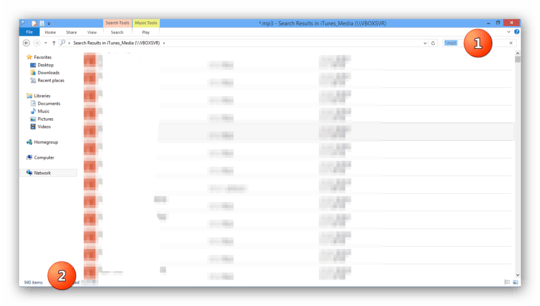
In cmd use a command such as
dir *.mp3 | find "File(s)"in each directory. This will give you two consecutive lines to compare. (NB Tested on XP - it is possible that W7 changed the summary line format, but it will be trivial to alter the find string if so.) – AFH – 2014-07-18T17:03:01.450and easier cmd is dir /s *.mp3 | find /c "mp3" – Garr Godfrey – 2017-07-25T00:12:00.787