1
My "Show Desktop" button, the vertical rectangle at the far right of my taskbar, has completely disappeared--it was there, now it's not. My taskbar now just ends abruptly with the time/date info, and there's no space to the right of that for the "show Desktop" button.
I have the "Use peek ..." box checked in my Taskbar and Navigation properties.
Any ideas how to get this back? I used it constantly and I'm at a loss as to what has happened. Thanks!
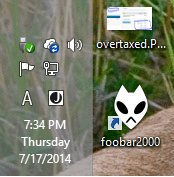
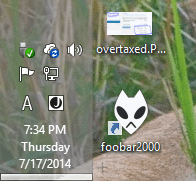
1Can you please post a screenshot of your corner? Because we all have the invisible button there and can't really understand your problem. thx – FiveO – 2014-07-21T07:49:40.617