13
2
When I first installed Windows 8, I could start an app by hitting the Windows key once to bring up the Start screen, and then typing a substring of the app's name.
At some point since then, the "substring" part seems to have stopped working.
So now, for example, if I type chrom, I get, No apps match your search, but when I type the final e, up pops Google Chrome. Similarly, ie used to bring up Internet Explorer. Now I have to type the whole word Internet before anything is found.
Did Microsoft really change the functionality to make it much less useful, or is there just some setting somewhere that has somehow gotten twiddled to create this behaviour?
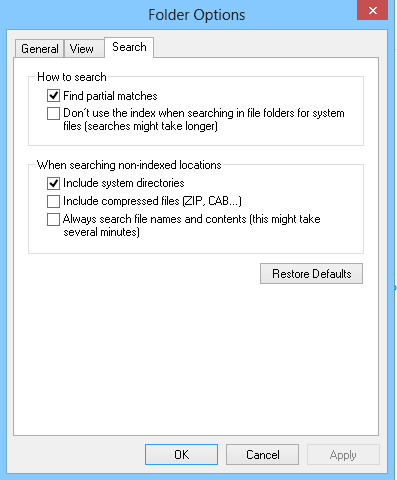
This still doesn't seem to work for some programs. E.g., "regedi" will not find regedit.exe, but "regedit" will. – Kris Harper – 2014-07-17T13:57:29.853
1Seems to be that way for any MSC related search, I.e regedit, services, lusrmgr etc.. - Maybe it's by design? – Samuel Nicholson – 2014-07-17T14:08:59.677
@SamuelNicholson Is it due to the
c:\windows\directory being not viewable by default? – Joe – 2014-07-17T15:43:35.290@Joe I assumed it was because these files live in the Windows DIR and are not indexed, but there indexed if the full word is typed... Odd – Samuel Nicholson – 2014-07-17T16:44:10.147
5I can only see the second option (
Don't use the index...) in the first fieldset "How to search". Does anybody else experience this behavior? I have Windows 8.1. – ComFreek – 2014-07-17T16:52:29.8032
@ComFreek Yup, getting the exact same issue here: http://puu.sh/afAel/6e6deba95e.png. I'm pretty sure 8.1 revamped the application search so it matches substrings automatically
– yuritsuki – 2014-07-17T18:20:43.4873@ComFreek same here, not present in windows 10 neither. However the search is not working correctly... :/ – Ev0oD – 2015-08-01T08:43:47.267