1
As suggested here: How can I force Windows 7 to give my LAN (wired) conection priority over my WiFi?
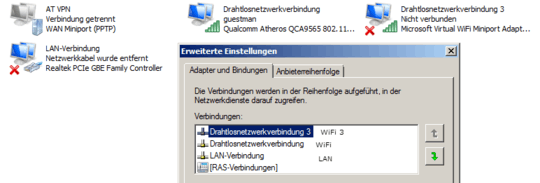
... I checked that WLAN has higher priority over LAN.
Nonetheless when I plug-in the LAN cable (no Internet access over LAN) Chrome stops giving me from the good stuff.
Also netstat -rn seems to indicate that WLAN already has highest priority:
C:\Users\rvo>netstat -rn
===========================================================================
Schnittstellenliste
17...a4 db 30 d8 32 90 ......Qualcomm Atheros QCA9565 802.11b/g/n WiFi Adapter
12...a4 5d 36 ce 06 17 ......Realtek PCIe GBE Family Controller
18...16 db 30 d8 32 90 ......Microsoft Virtual WiFi Miniport Adapter #2
1...........................Software Loopback Interface 1
20...00 00 00 00 00 00 00 e0 Microsoft-ISATAP-Adapter
11...00 00 00 00 00 00 00 e0 Microsoft 6to4 Adapter
16...00 00 00 00 00 00 00 e0 Teredo Tunneling Pseudo-Interface
21...00 00 00 00 00 00 00 e0 Microsoft-ISATAP-Adapter #2
19...00 00 00 00 00 00 00 e0 Microsoft-ISATAP-Adapter #4
===========================================================================
Any ideas?
Metrics is what defines the network "priority" as it were. A lower metric interface is used over an interface with a higher metric. – Lawrence – 2014-07-16T09:55:47.153