0
I have a laptop which I bought few months back, never installed any game, so I did installed one today and I was amazed to see that the games which requires graphic cards works nicely.
I don't have any graphic card installed, when I went to check Windows Experience Index, it shows me that Gaming Graphics = 6.2, and Graphics = 4.8 so whats the difference between the two?
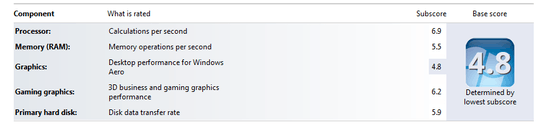
I've nVidia Galaxy GT240 on my PC and even that has not reached 6.2 as far as Gaming Graphics are concerned, so may I know whats the difference between Gaming Graphics and Graphics?
As commented, my laptop is HP E024TU with Graphic Processor - Intel HD Graphics 4000