2
0
I am developing a WPF window based application that runs in full screen. It's intended to work like an embedded system so I don't want to show any Windows logo screen or other similar information to end users.
I modified the appropriate Registry settings to automatically login an admin user. This works fine in Windows 7 32/64 bit as well as Windows 8.
I want to disable or change this Welcome Screen in Windows 8 or 8.1:
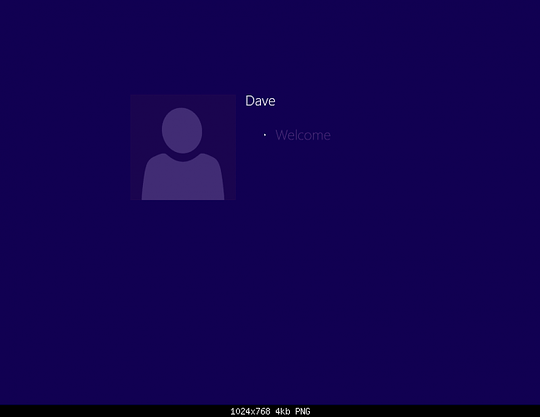
I searched for some articles and tips and tricks but no luck.
I want to make this change using the Registry.
Thanks
I don't understand the question. Winodows 8 should still automatically log you into the account. Are you sure no indicating of a user login event is displayed in Windows 7? – Ramhound – 2014-07-15T11:59:34.807
@Ramhound I want to remove default welcome screen ... – Anant Dabhi – 2014-07-15T12:06:59.140
I don't believe its possible to disable the screen in the screenshot. You have enabled a default account and configured the system to automatically log into that account? What group policy changes have you tried?
– Ramhound – 2014-07-15T12:32:33.207yes I enabled default account and config. systeam as to automacally and its works fine but when starting system I see the welcome screen above. – Anant Dabhi – 2014-07-15T12:43:02.483
That is a placeholder screen for while the desktop session is loading, what should take it's place for the time between logging on to the OS and the desktop is ready to be displayed? – Scott Chamberlain – 2014-12-30T23:24:48.813