2
On Windows 8.x you are allowed to take screen shots on the Windows 8 start screen and apps using the Print Screen key. And it works super, with my external keyboard, but not on my built in keyboard.
Problem is I don't have a Print Screen key visible, and the Fn+F10 doesn't work on the Windows 8 viewport even if selected.
How do I capture the Windows 8 screen without a Print Screen key?
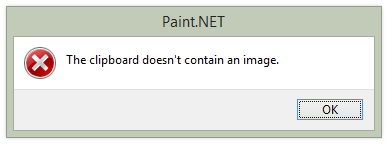
1Does the Fn+F10 work as expected on the Windows desktop and in regular desktop-style applications? Have you tried Shift+Fn+F10 or alike yet? also, please edit your question to include the exact make and model of your notebook. – Ƭᴇcʜιᴇ007 – 2014-07-14T20:05:59.657
@Ƭᴇcʜιᴇ007 It did on half-desktop half-windows8 mode, but not on full screen mode in either desktop nor Windows8 mode. – Benny Skogberg – 2014-07-14T20:08:59.677