3
0
I swear I created a question about this a few weeks ago, but maybe I deleted it as I cannot locate it anywhere.
- ASP.NET 4.0
- IIS6
- Windows Server 2003
- Intranet site using Windows authentication
- Three servers with same OS and IIS version, each hosting a dev, production, and disaster recovery (DR) version of the same website
Now consider this order of events:
- User starts out with IE8 and whatever versions of FF and Chrome
- User is only able to access DR site. Login prompt refuses to authenticate them with their Windows credentials for the other sites, so they cannot log in
- They install fresh copy of Windows 7 and upgrade to IE9. Now they are able to access the dev and DR sites in IE9. They are able to access all three sites in Chrome.
I verified the following in internet settings:
- Automatic logon with current user name and password
- Enable Integrated Windows Authentication
I came upon this in MSKB: http://support.microsoft.com/kb/215383
The NTAuthenticationProviders metabase property is not defined, so IIS should be using Negotiate,NTLM by default.
Other details:
- This began happening only a few weeks ago. User was able to access our site fine with IE8.
- No other users are having this issue.
Does anyone know what could be causing his browser to not send the authentication information to the server? Here is a screenshot of the authentication window the user is seeing:
Additional details
Here's what shows in the security event viewer for this user. I blanked out sensitive information with ?.
Event Type: Success Audit
Event Source: Security
Event Category: Logon/Logoff
Event ID: 538
Date: 7/14/2014
Time: 1:27:37 PM
User: ?\?
Computer: ?
Description:
User Logoff:
User Name: ?
Domain: ?
Logon ID: (0x0,0x3F99497F)
Logon Type: 3
Event Type: Success Audit
Event Source: Security
Event Category: Logon/Logoff
Event ID: 540
Date: 7/14/2014
Time: 1:27:14 PM
User: ?\?
Computer: ?
Description:
Successful Network Logon:
User Name: ?
Domain: ?
Logon ID: (0x0,0x3F997233)
Logon Type: 3
Logon Process: NtLmSsp
Authentication Package: NTLM
Workstation Name: ?
Logon GUID: -
Caller User Name: -
Caller Domain: -
Caller Logon ID: -
Caller Process ID: -
Transited Services: -
Source Network Address: ?
Source Port: 16220
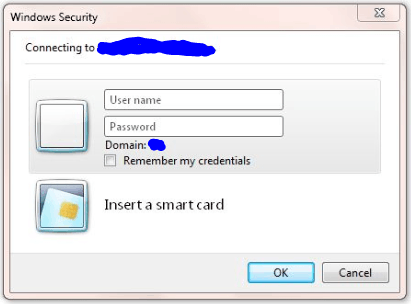
Can you clarify your question a bit? You are saying that Chrome works for all three sites but the other browsers don't work specifically when accessing the production site? Is the user logging on to the machine as a domain user and definitely running the browser as that user? – James P – 2014-07-14T11:46:11.987
1Also, what are the error messages? Do you have anything in the Event Viewer of server and client at the time? – harrymc – 2014-07-14T12:14:19.040
@harrymc I updated my question with details. – oscilatingcretin – 2014-07-15T11:52:41.660
"Login prompt refuses to authenticate them with their Windows credentials" - please give the exact error message. – harrymc – 2014-07-15T12:22:28.940
Try also to clear the CRL cache by running
certutil -setreg chain\ChainCacheResyncFiletime @nowat an Admin command prompt. Also, do you have a domain and do the 3 sites work with http or https? – harrymc – 2014-07-15T13:52:40.013@harrymc Getting answer to error message (I don't think there is one). Site works with http, not https. As for cleaing CRL cache, it seems that this may require a restart of the Windows Server 2003 machine. Since we have a good number of critical apps on that server, I'd like to explore that as a last resort. Still, does that explain how the user is able to authenticate using Chrome? Why is it only IE8/9 and Firefox that are giving him issues? – oscilatingcretin – 2014-07-15T16:59:11.853
The cache should be cleared on the client. No idea if it's the solution, just trying out ideas, but their not working may also be informative. – harrymc – 2014-07-15T17:05:18.017
@oscilatingcretin: Have you checked that the time/date is correct on the PC the relevant user is using? Ideally it should be synced with the domain as Windows authentication can often break otherwise. – James P – 2014-07-16T08:23:46.753
@oscilatingcretin: Also, have you tried manually adding the sites to the Intranet Zone in IE just in case they are not recognised as such? – James P – 2014-07-16T09:01:49.470