1
1
I am trying to print a sequence of increment numbers on a continuous paper roll (length: ~50 meters) without margins or page breaks on EPSON LX-300+II printer.
example:
---------------
|Roll of paper |
---------------
| 1 |
| 2 |
| 3 |
| 4 |
| 5 |
| 6 |
| 7 |
| 8 |
| ... so on. |
---------------
Despite all the things I have tried, the page breaks still appear on paper as spaces between the numbers:
---------------
|Roll of paper |
---------------
| 22 |
| 23 |
| 24 |
| 25 |
| | <-- Page break space
| 26 |
| 27 |
| 28 |
| ... so on. |
---------------
Even though I tried setting top and bottom margins to 0 in printing preferences and selected 'tractor' as a paper source in printer properties. I have tried building this document in Notepad, Notepad++, MS Word and PDF, but I still get this space at page breaks. I have tried setting Page layout to WEB in MS Word and printing, but receive same effect.
So here is the question, is there a way to print continuously on a paper roll without these spaces left by page breaks? Maybe it's the printer driver that behaves this way?
Printer control panel:
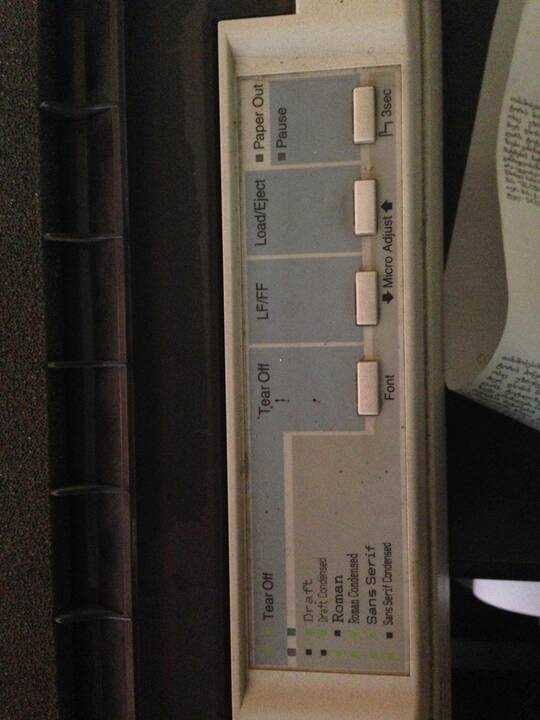

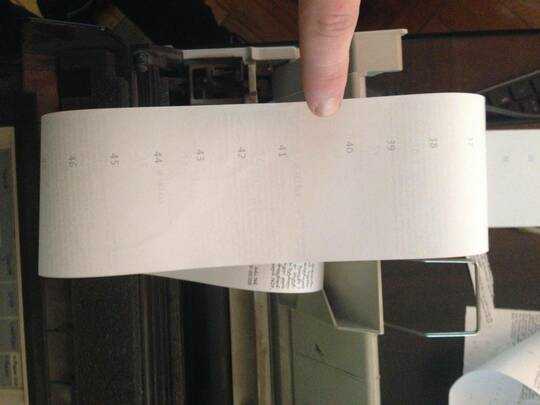
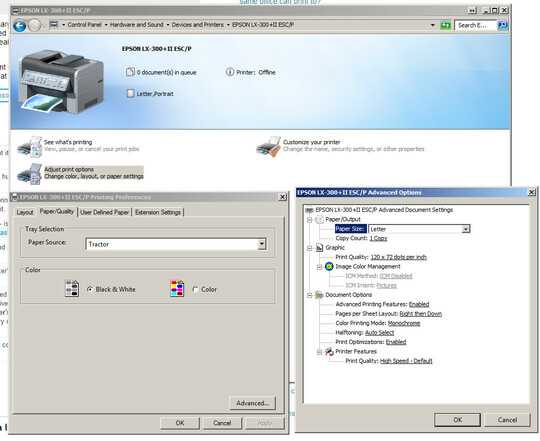
Is the Page Break actually in the document itself or does it only appear when printed? – An Dorfer – 2014-07-11T12:43:55.590
Only when printed. The document is just a huge sequence of numbers, one after another, separated with newlines – astralmaster – 2014-07-11T12:44:31.227
Although, when printing, default windows printer preferences dialog might supply that page break to printer but don't actually display it in the document, when editing – astralmaster – 2014-07-11T12:45:27.647
That's exactly what I'm trying to figure out - is this page break supplied by windows to the printer driver, or does the printer driver behave this way – astralmaster – 2014-07-11T12:46:13.173
2
Is the printer set up for a continuous roll and not a perforated roll? Printer Manual
– An Dorfer – 2014-07-11T12:47:51.243I am unable to find these option in the printer's settings dialog. It does have a tractor set as its paper source though – astralmaster – 2014-07-11T13:20:37.630
@astralmaster From the manual page linked by ANDorfer: "While you can often change the printer's settings through your software or printer driver, you may sometimes need to change one or more of the printer's default settings from the printer's control panel using the Default Setting mode." turn off "Skip over perforation". Have you tried that, or any other settings set via the control panel on the printer? – Ƭᴇcʜιᴇ007 – 2014-07-11T15:19:06.683
@techie007 There is no such option in the control panel. Not even close to that option – astralmaster – 2014-07-11T15:24:05.820
I've uploaded a picture of the printer's control panel – astralmaster – 2014-07-11T15:25:54.953
You have not posted the printers control panel, that is the software the printer users on the computer. It's called a driver. The actual control panel will be an LCD display on the printer. – Simkill – 2014-07-11T15:33:02.737
@Simkill oh, apologies, I've added three new pictures. One of them illustrates the problem I'm facing. – astralmaster – 2014-07-11T15:38:34.483
Wow, that's a bit of a beast. I cant see anywhere on there that relates to what techie007 was talking about – Simkill – 2014-07-11T15:42:38.013
@Simkill Yes, unfortunately. I am not sure this behavior is caused by the printer itself though. – astralmaster – 2014-07-11T15:46:30.333
It's possible that as the original Epson driver was designed for windows 98 up to windows XP, the Windows 7 driver might not offer the complete functionality that the Epson driver would have on the old system. There may have been a separate application shipped with the original driver with the advanced control panel options techie007 mentioned. The built in Windows 7 drivers aren't great, and often only allow basic functionality, the same way a HP Universal driver would allow you to print on most HP printers, but the specific driver would allow you to use all the advanced features. – Simkill – 2014-07-11T15:52:14.497
I would try and find an XP machine with the original drivers and software from Epson and see what other options you have access to – Simkill – 2014-07-11T15:54:19.127
RTFM. :) Looking at the next page in the manual it explains how to access and use the "Default Settings mode" from the front panel. – Ƭᴇcʜιᴇ007 – 2014-07-11T16:04:36.780
@techie007 Oh, I got it now. Turning off 'Skip over perforation' didn't do the trick. Although I think it was off by default. Could it be that the option 'Page length for tractor' is what's causing the issue? Because there is no value greater than 17 inches for that option, but my paper roll is 50 meters? – astralmaster – 2014-07-11T16:37:43.563
Can you set a custom paper size in the driver under the "User Defined Paper" tab? – Ƭᴇcʜιᴇ007 – 2014-07-11T16:49:20.313
@techie007 No, the whole tab content is grayed out – astralmaster – 2014-07-11T16:55:24.477