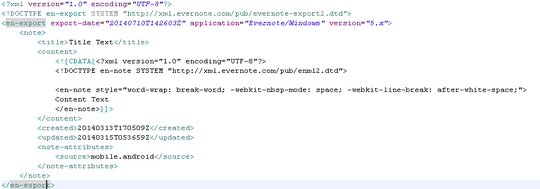0
I have a lot of food thoughts in txt. I want them in evernote.
I tried to Right click the file and the use send to evernote image but it ended up with
- wrong title, it kept the first line of my text file and not the name of the text file
- unicode errors
see my example note
I have googled "import evernote txt" and found three threads
- https://discussion.evernote.com/topic/31369-how-could-i-import-a-folder-with-huge-number-txt-files-and-make-the-txt-file-name-as-the-note-title/
- https://discussion.evernote.com/topic/23577-how-to-import-notes-to-evernote/
- https://discussion.evernote.com/topic/25259-uploading-bulk-txt-files-to-a-notebook/
but none helped my issues.