4
1
I recently purchased an Acer Aspire S7-392. It has a 2560x1440 resolution display, and is running Windows 8.1
When I run programs, they do not increase their size in order to account for the small screen.
The only program I have installed that scales correctly is Google Chrome.
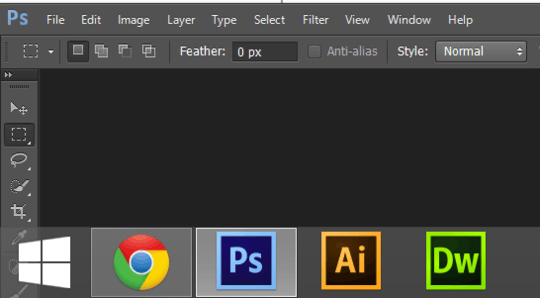
I have the "Disable display scaling on high DPI setting" Unchecked in the compatibility setting of the .exe
I also have the global size of items set to the default extra-large, which is 200%
Here is a list of some programs that I have this problem with:
- Adobe Photoshop
- Abode Illustrator
- Adobe Dreamweaver
- AVG Antivirus 2014 free edition
- Malwarebytes Anti-Malware
Another thing to mention is that some of the text in the program is the proper size.
Any idea how to increase the scaling of these programs?
1Being able to scale correctly is entirely up to the program itself. Even if the program does scale there is a proper way to do it and an improper way to do it. Windows also will scale, relaying on that scaling as an application, is the improper way which is what the most recent Adobe Photoshop did. – Ramhound – 2014-07-09T13:25:27.300
So does that mean I can't fix it? – Kecoey – 2014-07-09T15:23:32.290