Yes, you can, but typically how this is done is to split the mdb into parts. The tables reside in one .mdb in a shared folder somewhere & the queries, forms & reports live in a client-only version of the database. The client verison contains links to the tables in the 'back-end' database. Use File -> Get External Data -> Link... to connect to the back-end tables.
Each user has a local copy of the 'front-end', but they all share the common 'back-end'.
You could try the simplest thing: Tools -> Options -> Advanced -> Default Open Mode & check that it is set to Shared and that both Open databases using record-level locking and Edited record checked , but my experience just doing this in a multi-user environment is mixed. Sometimes works, sometimes not.
UPDATE
Taking a look at your image: if the form field in question maps to the same database record, then no, you can't have 2 people edit this at the same time. If the field maps to different records, then yes, it's possible.
Yet another update
If you have Access 2003 or similar there is a Database slpitter utility provided. Select Tools -> Database Utilities-> Database Splitter. It will ask for a location to save your files. You'll want this to be a shared drive. It should automatically make the linked tables for you and copy all your table data to a new 'back-end' database named whatever your db name is_be.mdb.
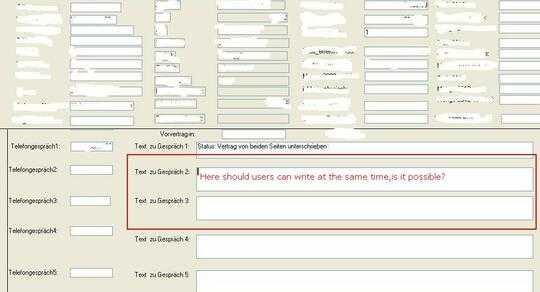
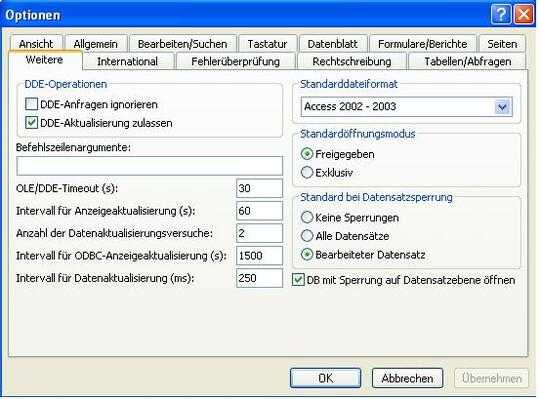

@DaveParillo: do you mean, the user should have a "back-end database" what about if he doesn't have and he only have a plain ms access 2003? – tintincutes – 2009-12-02T16:06:24.087
@DaveParillo: i would like to ask the user if he has a back-end database, what is the correct terminology for that? Is this correct: What kind of "back-end database" are you using? thanks – tintincutes – 2009-12-02T16:07:36.237
The back-end is something you have to create. It involves splitting the existing database into 2 parts, 1 (back-end) only has the tables, 1 (front-end) has everything else. They are both access mdb files. You could ask "Do the tables in the database you're using link to an external datasource?" – DaveParillo – 2009-12-02T16:12:20.533
@DaveParillo: that is already check in this db. not sure what to do next? :-( – tintincutes – 2009-12-02T16:12:41.843
First step is to determine if Text zu Gesprach 3 maps to completely different records or not when you're having the editing conflict. If your users are trying to edit the same record at the same time, then no, you can't do that in Access. You're done :-( Otherwise you can proceed with splitting the database into parts. – DaveParillo – 2009-12-02T16:20:27.367
In the Default Open Mode, the "Default Record locking" defaults to "No locks". Change it to "Edited record" & see if that works for you. – DaveParillo – 2009-12-02T16:22:53.507
@DaveParillo: how can i determine if it maps to the same records?sorry for this but it's my first time to work with database. – tintincutes – 2009-12-02T16:28:00.690
@DaveParillo: please check the .jpg I attached again.The "Edited record" is it the 3rd one right? it's already checked and also the "Shared" in my case it says "Freigegeben" it's also checked... – tintincutes – 2009-12-02T16:30:05.740
Those settings look ok, but your english is far better than my german. babelfish gave me "worked on data record" which sounds correct. – DaveParillo – 2009-12-02T16:38:24.537
The only way to determine if they are the same record is to have an understanding of the form and table design. – DaveParillo – 2009-12-02T16:39:48.747
@DaveParillo: thanks. sorry i haven't had the chance to translate. how will i ask the user about this? can i ask like this: are the records map differently? – tintincutes – 2009-12-02T18:20:48.370
The user is the wrong person to ask. This is a database design question. – DaveParillo – 2009-12-02T19:32:24.950
@DaveParillo: i just read your updated answer. when you say form field question, do you mean this field texts like: Text zu Gespräch 2, Text zu Gespräch 3, etc? i'm sorry i don't understand, what is the meaning of "map" here. do you have an email? – tintincutes – 2009-12-02T19:32:32.440
@DaveParillo: that's true, but he designed the database by himself he told me. – tintincutes – 2009-12-02T19:33:46.850
re: what I mean when I say 'maps to a field'. Is the box Text zu Gespräch 3 on the form displayed in your picture associated with a single field in one record of the database? Another way of describing this: A table is (mostly) just rows and columns - does the text in Text zu Gespräch 3 correspond to the intersection of 1 row and 1 column? If the answer is no, then you have a problem. – DaveParillo – 2009-12-03T00:40:51.807
@DaveParillo: i checked it and it seems the box "Text zu Gespräch 3" on the form is associated with a single field. I attached again a jpg file to see what i mean. is that the one you mean? – tintincutes – 2009-12-03T09:34:38.593
Yes, so you should be able to split this database. Make a copy before you begin. You should work with the person who originally created the database if possible. – DaveParillo – 2009-12-03T14:35:45.240
@DaveParillo: you mean on his computer? – tintincutes – 2009-12-03T14:47:49.333
I don't understand this last question. You can do the work anywhere you have MS Access installed. The person who originally created the database probably understands it better & can help you split the db. – DaveParillo – 2009-12-03T19:49:04.670
@DaveParillo: sorry about that, you mentioned that I have to work together with the user, so am wondering if I have to do it on his PC the splitting of database or so... – tintincutes – 2009-12-14T16:02:34.820
No. You do the work anywhere. I thought you might need their help understanding the db. – DaveParillo – 2009-12-15T14:16:09.143