13
3
So I have a folder that has a lot of folders that have a lot of folders and so on.
I made a bunch of edits to some files that are in many of these folders, but I have no idea what files they were. Is there any program that will recursively go through the folder and show me all the files sorted by their last modified date? I am on Windows XP.
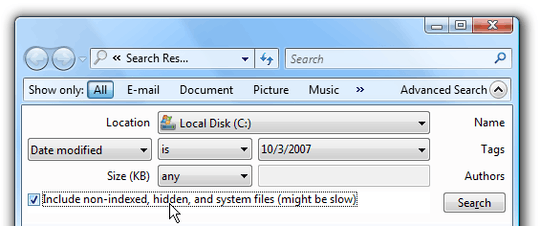
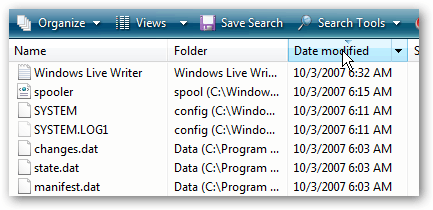
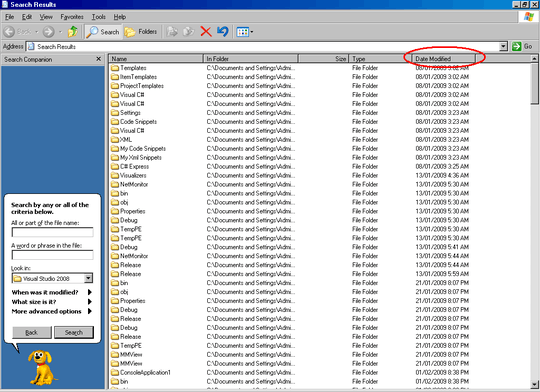
Use Windows Search! BUT OF COURSE. I feel like an idiot now. This did the trick, although I'm not on Vista. – Paolo Bergantino – 2009-07-18T07:29:59.690