4
A few of the gameservers in the game Crysis Wars have been crashing recently, and I tracked the problem down to a certain server modification *.DLL file, which has a bug in it, thus causing a crash.
A few days ago I reinstalled my computer (upgraded to a SATA3 PCI card for my SSD, so I reinstalled to be on the safe side), and now I am not getting the 'View problem Details', in the program crash window (werfault.exe).
This is an example of what I'm missing:
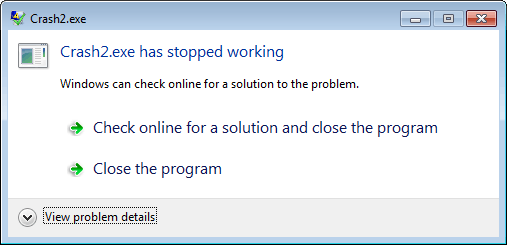
What I'm getting:
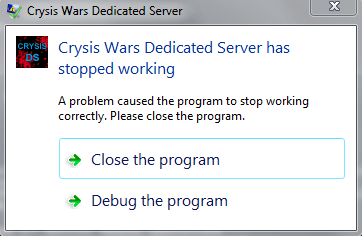
I need to make a tutorial on how to tell the difference between hack attacks and bugs with the server modification, since I need to view the 'Fault Module' in the 'View Problem Details'.
How can I enable the 'View Problem Details'? I am running on Windows 7 Home Premium x64 SP1.
Open the Control Panel, and go to System and Security > Action Center > Change Action Center settings > Problem reporting settings. Is the Never check for solutions (not recommended) option selected? – and31415 – 2014-06-28T15:11:14.380
@and31415 Yes, I disabled it when I was trying to fix the problem. – AStopher – 2014-06-28T19:13:03.243
Do you get the same issue if you select Each time a problem occurs, ask me before checking for solutions instead? – and31415 – 2014-06-28T19:46:59.903
@and31415 Yes, I do. – AStopher – 2014-06-28T21:36:06.277
The View problem details button is meant to be available, by default. Did you tweak any system settings? Even if the button isn't there, you can get the crash details through the event viewer.
– and31415 – 2014-06-29T15:05:55.353