2
When I open task scheduler in windows 7 it gives an error saying:
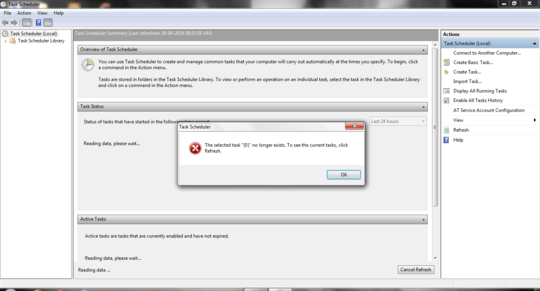
The selected task "{0}" no longer exists. To see the current tasks click refresh.
Then another error comes like this:
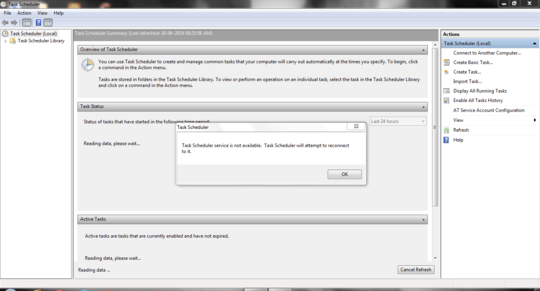 Task scheduler service is not available.Task scheduler will attempt to reconnect to it.
Then task scheduler shows nothing like this:
Task scheduler service is not available.Task scheduler will attempt to reconnect to it.
Then task scheduler shows nothing like this:
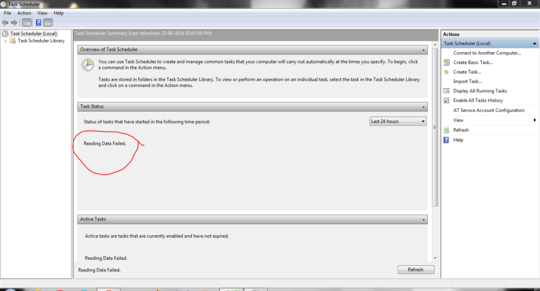
Can you go into C:\Windows\System32\Tasks\ check if there is anything you do not recognise and maybe cut/paste all out to a backup folder to see if it fixes the issue. Normally a corrupt task in this folder causes issues like this. – CharlesH – 2014-06-25T09:59:10.513