0
I have some trouble with languages in my Windows 8.1. I can't tell when it happened (what could i do in this time), but right after installing os and maybe a few week after it was okay. But not now.
So, my problem is:
I use two language Russian and English (US) (US by default). And after rebooting computer I saw that it's no lang button on the taskbar (next to tray), and It's Russian now and I can't change language (I tried a few different cases). I remove Russian one in list via control panel, and nothing happen (absolutely!). I tried to add some different languages and remove them - nothing!
After all, I remove all languages except English and reboot computer again. After that I saw a normal behavior and English by default (it's no lang button next to tray, but it's normal because it's only one language in system). I tried to add Russian one. It worked, russian was added successfully, I saw lang button and I can change keyboard language with keys combination. BUT it's not happy end. I remove Russian one again, and saw it:
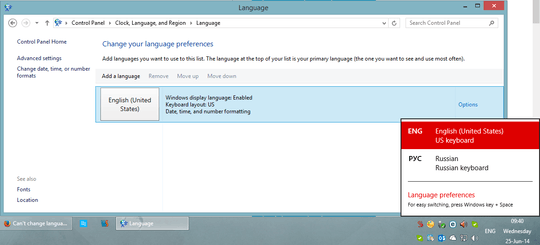
I have only one language in list, but it's two of them in system! And I can change language and use them by normal (before rebooting).
And one more thing: when I have 2 languages before rebooting, then after it I have Russian one by default and it blocked (I can't change anything, I have to reboot). So the same thing as in beginning of story.
By the truth, I have another windows 8.1 on my laptop and I haven't seen the same behavior. It's the same combination of soft I installed. I install a lot of systems (start with windows 98) and I never have seen this problem.
After googling, I see that maybe it's a problem with my register. Maybe something can block it, so I have this behavior. But I don't what is it...
Any ideas?
P.S. Please, don't tell me use one language, or remove russian one before reboot, and add it after (I do this now:). It isn't the solution of my problem.
Use tweaking.com all in one repair [http://www.tweaking.com/content/page/windows_repair_all_in_one.html] I have also faced this problem and this sorted out my problem! then reboot and add language! – SSAURABHH – 2014-06-25T08:08:29.843