1
I am using a Huawei HG532e wireless router and I would like to block some of the smart phones of some of the workers who are no more working with us. Please help me to do this work as early as possible they just come around to use the network and download whatever they want though they are no longer with us.
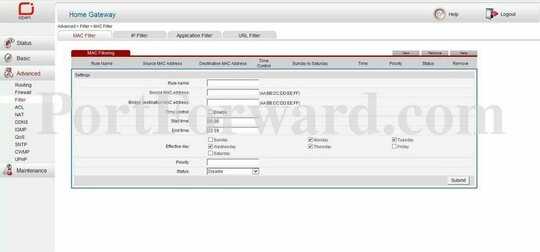
3Blocking a device by its MAC Address is not effective. Why don't you just change the password to the network? You can always just ask them to leave. – Ramhound – 2014-06-24T15:44:03.497
1I highly recomend you to change password rather that blacklisting MAC as it's very easy to bypass MAC blacklist/whitelist. – Jet – 2014-06-24T17:04:54.940