0
I'm developing an application for Android XBMC (aka Android TV PC) which is controlled by a wireless keyboard. The Android XBMC has only a USB input that receives the keyboard dongle.
The problem is that the client needs that many keyboards have access to this XBMC, so multiple peoples can control the application. The keyboard has the function to send a very singular command, such as "add one to the counter" with only one key (like +). However, this peoples may be in remote locations (however, close enough to the receiver).
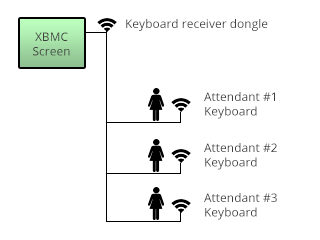
Then I thought of several possible solutions, but I need a little push.
- It would be possible a single wireless receiver to receive command of multiple keyboards? This would solve the problem by 100%.
- The second possibility would be: is it possible to expand the number of USB ports, so I could attach all receivers keyboard on a device with only one input?
- If not possible, is there some kind of device that could server as a host, so that it would receive receptors of all keyboards and send to the receiver connected to XBMC. A multiplexer, say so.
- Well, I accept other suggestions.
Additionally, it would be possible to identify what was the keyboard that sent the command?
For example The + (plus) key of keyboard #2 was pressed.
2Plug a small USB hub into single USB of XBMC, plug multiple wireless keyboard dongles into hub. ??? Profit!! BUT you won't be able to determine which keyboard pushed the button. That would take logic on the receiving machine (the XBMC!) to determine which dongle sent what. Perhaps use different keys on different keyboards? – lornix – 2014-06-21T05:34:38.700
Yeah! I think that USB hub can solve this problem, I just need try it. To know what keyboard has pressed is an optional, in last case, I'll work with numeric keys: attendant #1 press key
1, attendant #2 press key2, and so on. Thanks, I'll check that. – David Rodrigues – 2014-06-21T17:33:59.600