2
1
I have an ASUS AX-112W Voip box behind a router, connected to a regular phone. After hours fighting with the router and the voip box, I finally found a configuration where everything works almost perfectly.
Except for the caller ID that simply does not works.
I have tried this with a crappy Siemens Gigaset C1 phone and with a brand new Philips CD560 phone. Depending on the type of CallerID I choose on the AX112W configuration I see EXTERNAL CALLER, NOT AVAILABLE or UNKOWN NUMBER when someone calls. If I connect the phone directly to the line, everything works.
The caller ID information is being lost inside the AX112W. Is this something related to the router? Some port being blocked? The router is a D-Link DSL-524T. My SIP provider is voipfone.co.uk.
What ports should I forward in the router and/or Asus box? Any other things I should check?
AX112W has this options for CallerID
- US
- Japanese
- ETSI FSK during ring
- ETSI FSK before ring
- ETSI FSK no ring
- ETSI DTMF during ring
- ETSI DTMF before ring
- ETSI DTMF no ring
I live in Portugal and I am not sure what system of CallerID is used here, but I have tried all these options of the AX112W without success. I had another SIP box before this, a Zoom X5V that worked perfectly.
The following pictures show the configurations I have here on the SIP section of AX112W

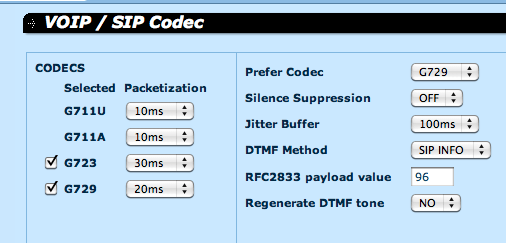
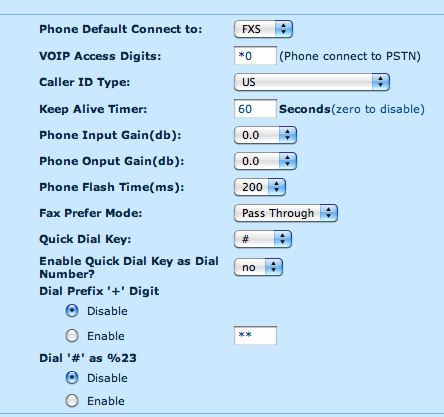
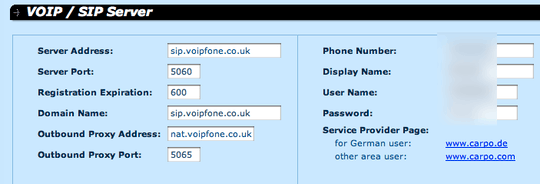
The Zoom x5v I had before this AX112W worked perfectly, not only showing the caller ID from calls originated on VOIP but also from call originated on POTS.
I have bought a new brand phone today. Same problem. The callerID data is being altered or removed by the AX112W. If I connect the phone to the wall, I see the ID working, but not when I connect it to the AX112W. I have edited the post to include some pictures that may help. Thanks for the help. – SpaceDog – 2009-12-04T06:11:00.657
Then try the two ETSI (European Telecommunications Standards Institute) standards, preferably those that say "during ring", as I have no idea what it's used in Portugal. Is it possible to see what setting Zoom x5v was using? The D-Link should be innocent because if you are able to speak, then you should also be able to get Caller ID. Tell me how it goes. – Saxtus – 2009-12-04T09:48:21.280
thanks. The zoom x5v says CID V23... I think it is referring to ITU-T V 2.3, I think, but this setting is not present on AW112W. After squeezing google in all directions I found someone mentioning that Portugal uses ETSI DTMF during ring. I have adjusted AW112W for that choice and still get no caller ID.
Another strange thing happened today. I remove the brand new phone and put the crappy Siemens Gigaset C1 again and cleaned all its internal memories and logs and now this is happening... (continues on the next comment) – SpaceDog – 2009-12-04T11:14:14.227
(continuing...) I configured my iPhone using FRING, to use voipfone.co.uk with another SIP account of mine and used this to call the phone. AX112W is a wifi router as well and the iphone is connected to the web using it. Now, when I ring the phone using the iPhone the phone shows UNKNOWN for half a second then it shows the correct callerID. Any other calls from voip or from the regular phone line is shown as "external call". At this point the AX112W is adjusted to use ETSI FSK during ring. Voipfone say that they do not use any of the formats I mentioned. They say CID is sent as a SIP message. – SpaceDog – 2009-12-04T11:26:11.957
Well, yes... CID of course it's send as SIP message. A message that AX112W should translate to ETSI format so the Gigaset (that doesn't know what SIP is!) can show up the CID info. From what you're saying, AX112W passes CID info successfully (it is supposed to pass CID after the first ring, thus why it first shows UNKNOWN before CID arrives). From what you're telling, AX112W works fine now. Now you need to make sure that Voda sends actual CID to you. Try using a softphone and see if it shows CID. I would recommend X-Lite: http://j.mp/4J68PB . If it also fail to show CID, then blame Voda!
– Saxtus – 2009-12-04T13:26:48.370No, it is still not working. It shows the CallerID just for softphones connected on the same router, that in this case is the AX112W itself (AX112W is a wifi/router/voip box). It is not showing any callerID except for this. My telephonic company is sending the callerID and also my cell phone company. When I dial from any landline or mobile phone to the phone connected to the AX112W, there's no callerID showing. If I remove the AX112W and connect the phone to the wall, it shows the CallerID, so, the caller ID is there. The problem is the crappy AX112W. I promise you I will never buy ASUS again! – SpaceDog – 2009-12-04T16:48:35.017
continuing... from now one, just a professional brand as Cisco. These amateurs fill the market will crap and do not give any decent support. This AX112W has two years on the market and Asus never posted any firmware update and I can list several bugs that should be addressed. They released the crap and abandoned their customers. The only thing that works well from Asus is its motherboards. All other products are like russian roulettes. If it goes well, fine. If you have a problem, you are by your own. – SpaceDog – 2009-12-04T16:52:33.030
Remind me how the wall socket and SIP are related. I am unable to understand how you connected your AX112W. Does your wall socket outputs SIP as well? – Saxtus – 2009-12-04T19:36:22.997
No. The telephone wire comes from the wall and enters on the AX112W. The telephone connects to the AX112W as well. I have no callerID then. If I remove the AX112W and plug the phone on the wall I have the callerID.
This AX112W allows one to receive SIP calls and regular telephone calls using the same telephone. All these kind of calls have CallerID but the phone is not showing them, except for SIP calls using softphones. So, AX112W is interfering with the callerID signal coming from the telephonic company and from the SIP. I hope it is clear now. Sorry. – SpaceDog – 2009-12-05T11:56:03.933
continuing... the AX112W has ethernet port, so it call establish SIP calls... – SpaceDog – 2009-12-05T11:57:01.123
Ok, then the problem is that AX112W is unable to understand the CID signal from the line coming at the wall socket and Voda's SIP has nothing to do with it. Is there a setting about it, outside SIP configuration? – Saxtus – 2009-12-05T12:54:09.087