26
6
I've just got my Arc Touch Mouse. It has a touch panel instead of the wheel.
By default you can scroll by swiping your finger on the touch panel. Tapping ends of the panel sends Page Up and Page Down and double tapping in the middle of the panel acts as middle click.
The last one is irritating. I use middle click quite often and I don't like that I have to double tap specific area for a single click, especially when I want to click multiple times in a row. I know that I can disable Page Up/Down in Microsoft Mouse and Keyboard Center, but it won't let me to configure single tap for middle click.
Googling yielded nothing useful. I don't find AHK workaround comfortable.
Is it possible to enable single tap middle click, preferably enable entire touch surface? Please note that I'm talking about MS Arc Touch Mouse, not MS Touch Mouse (which doesn't have middle button at all). This is the one I have:

Clarification, because I'm getting a lot of answers about remapping buttons:
Remapping is possible with the software that Microsoft provides. The problem is that for the computer to detect middle click, you have to double tap the touch panel on mouse. Computer doesn't seem to even be aware of single taps.
TL;DR: By default, to middle-click you have to tap twice. I want to tap once.
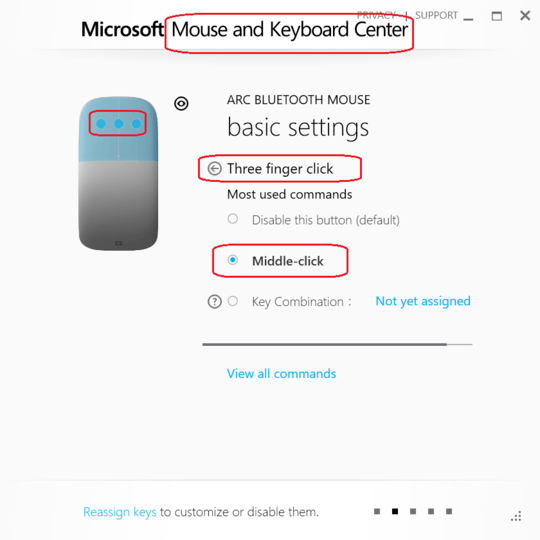
1
the link your providing for the workaround is broken (404), I assume you looked at "Mouse and Keyboard Center 2.7" software, I tried downloading and running it but couldn't cause it checks for a compatible mouse. so try it if you haven't already. tried reading through the PDFs, nothing helpful there.
– Maher Fattouh – 2016-01-29T20:49:07.567@MaherFattouh, I've updated the link. – gronostaj – 2016-01-29T21:57:06.010
I believe this is a "feature" and done by design. If you were to scroll through a page, your finger would naturally run over the middle click indentation. I believe (though I'm not confident) that this could register as a middle-click. I've been using the same mouse for about two years ago, and tried to find the same solution previously with no luck. I do hope that you find a solution-- if not, I think you'll still enjoy the mouse if you're willing to get used to this nuance. – DontCopyThatFloppy – 2016-05-24T19:05:07.267
"That's not a bug, it is a feature" was coined at Microsoft. – SDsolar – 2017-01-31T01:38:38.800
Many MS mouses don't have middle click at all (wedge, touch), so I guess that's kind of MS signature move. – Agent_L – 2017-03-20T20:04:15.387
Can someone let me know the full form of “ TL;DR: “ ? – Valay_17 – 2019-12-25T12:43:07.147
@Valay_17 "Too long; didn't read". It's a common abbreviation, you could find it on Google. – gronostaj – 2019-12-25T16:31:30.917
Thank you for letting me know,not a social guy so never know such things. – Valay_17 – 2019-12-25T16:34:13.080