0
It says that my profile is from an earlier version of Chromium. It even opens 3 or 4 windows with this message:
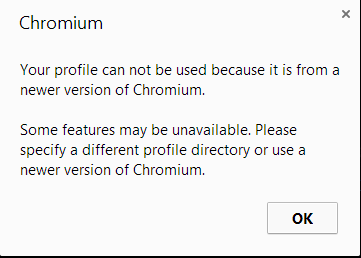
That cannot be: I use this solution to constantly update the browser. As of today (19 June 2014) I have the latest version, which is, as far as I know, even newer than that of Google Chrome.
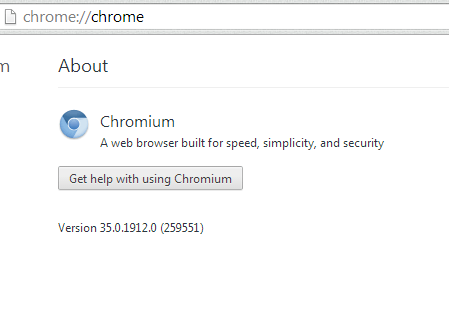
It also keeps asking me to sign in again after each restart:
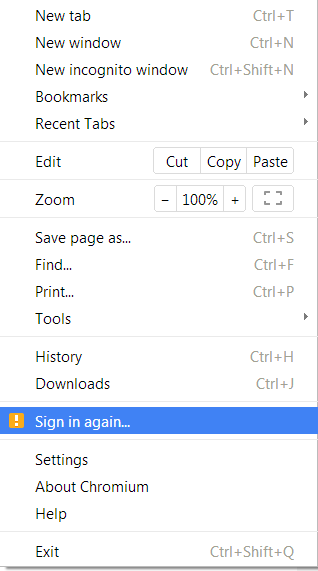
Its possible that by using a version besides the release version you have introduced a conflict. Do you have backups of your profile? – Ramhound – 2014-06-19T13:21:54.297
@Ramhound - Chromium is portable and yes, I was unknowingly using different versions. The one that I was running from my pinned icons was the older one, located in a custom folder, while the one that was updating was in 'C:\Users\username\AppData\Local\Chromium\Application'. – None – 2014-06-19T13:24:38.013