8
2
I accidentally detached the search result box and it's now an independant window. How do I fix that?
8
2
I accidentally detached the search result box and it's now an independant window. How do I fix that?
26
Double click the title bar of the separated result box. It should return to its default docked position. (you have to double click where the red cross on the screenshot is)
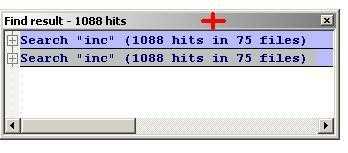
Drag it by by the title bar down towards the lower border of the window as shown on this screenshot:
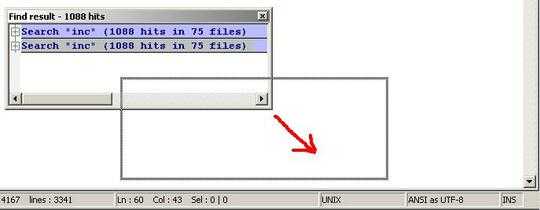
Until the border showing the default position of the results box appears as shown on this screenshot:
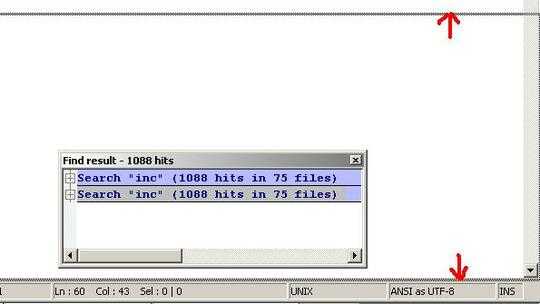
You have to drag so that your mouse cursor is precizely on the edge of the status bar of NP++ main window
Release the mouse button... Done!
5
Just drag the search results window to the bottom (onto the status bar) of the Notepad++ main window and there should appear a gray line. If you release the mouse button, the search results windows should dock again.
2I guess method one is easier to use – Winston – 2018-03-02T01:55:10.240
2Dragging works really badly. Notepad++ becomes barely responsive when "Find" window is moved, etc. – Alex Fainshtein – 2018-04-22T20:44:50.560
Yeah, it's pretty sluggish - reminds me of trying to remove an unresponsive window in Windows 3.1 - once it is docked, it's fine. But damn, there should be a button or something. – Mani5556 – 2020-02-12T22:12:14.943