2
0
Since about a week I’ve noticed that my CPU heats up very badly as soon as the display turns off.
I can't find any suspicious processes when I resume, but, if I leave the display off for more than 20 minutes, the CPU reaches 82 degrees Celsius. It doesn’t get higher than that even if I leave it longer, but it’s bad enough, right?
This happens with the fan on at full blast.
Otherwise I can get such temperatures only if I play BF4 for a while on a hot day.
So my first thought was it’s some evil coin mining or some other malicious piece of work. But thorough scans (QVMII, Bitdefender, Avira and other engines) show no suspicious results. HijackThis also comes out clean.
Idle temps with full fan and display on are around 38 degrees C.
The machine is only about 2 months old and the specs are:
OS: Win7 Ultimate 64Bit
MB: ASRock 990FX Killer
CPU: AMD FX™ 8320 Eight-Core
RAM: 2x Corsair 4 GB DDR3-1333 DDR3 SDRAM
GPU: ATI Readon HD 4800 (for now ;) )
No overclocking due to stock fans.
I haven’t found any decent tools to log processes while the display turns off (no hibernate).
I’m at my wits' end; any help and suggestions would be greatly appreciated!
PS: I know there are a ton of threads about overheating CPUs, and I have read most of them, but I have found nothing where it happens only when the display turns off.
UPDATE:
After using Sysinternals i noticed that the logitech SetPoint.exe is constantly using 5-7% with some 20% spikes of CPU usage. After investigating this exe a bit further i found this thread SetPoint 6.61.15 x64 Windows 7 overheating aka. overload CPU when display is off
Turns out this bug has been around for quite some time but there was a recent update which seems to solve the problem.
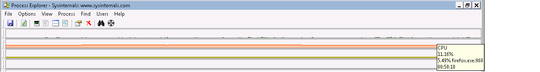
Overheating just because you turn the monitor off? Sounds like a hardware problem rather than any software... – Kinnectus – 2014-06-18T21:10:49.067
1What method is the screen turning off? is this automatic standby via the power properties? Does the monitor go into actual standby also, or is it only a black screen? Sounds like the actions of a screen saver, but hijackthis should show that. Are you turning off the display yourself? Are the video cables being disconnected or switched? – Psycogeek – 2014-06-18T21:16:40.407
Take a look at the sysinternals suite, processexplorer and such. That should allow for some more in depth monitoring. http://technet.microsoft.com/en-us/sysinternals/bb842062.aspx
– TheUser1024 – 2014-06-18T21:22:47.693Its the automatic standby. And yes it's actually going in standby and I'm not turning anything off or am switching any cables. I can see the heat go up even after a couple of minutes it'll be as high as 60 degrees – M4tchB0X3r – 2014-06-18T21:57:42.770