0
My Windows 8.1 machine has its region set to English (United States). The default date format is dd/MM/yyyy, but I modify the date format to a different setting. In this case, dd-MMM-yyyy.
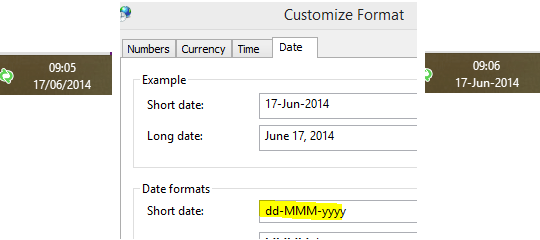
It seems that on every reboot, the date format reverts back to the default format of dd/MM/yyyy.
How can I prevent the date format from reverting to the default?
- this machine is on a domain, and it is subject to Group Policies set by domain admins. I cannot determine if these is a GP being pushed to the machine.
- my account is in the local Administrators, and can set GP settings if needed
- reboots typically happen after monthly Windows updates
Verify this problem isn't caused by a group policy. An
Administratoron the domain can verify this for you. – Ramhound – 2014-06-17T16:29:45.617