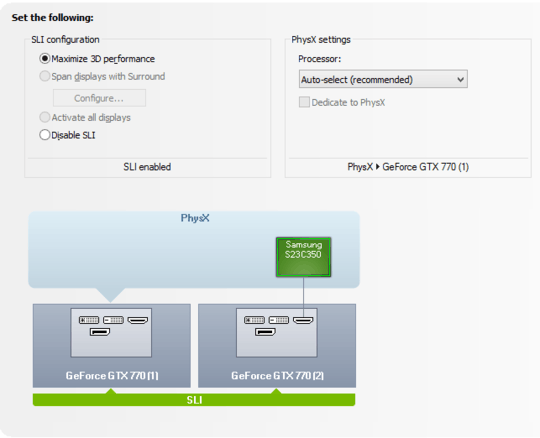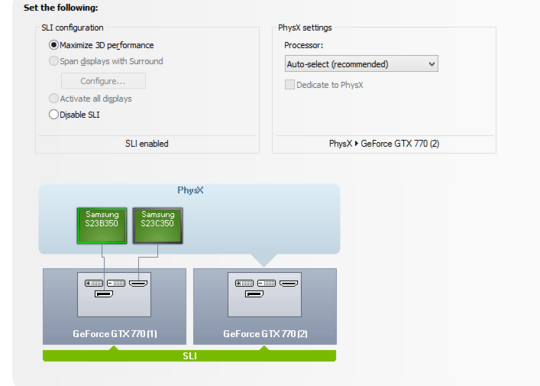2
So right now I have a small (annoying) issue. I have dual NVidia 2-way SLI GTX 770's in my computer. I have the monitors plugged into the second GPU.
The first GPU is in the PCIe 3.0/2.0_x16/x8_1 slot
The second GPU is in the PCIe 3.0/2.0_x8_B2 slot
As per the instruction manual provided with my Asus Maximus VI Extreme motherboard.
The issue I have is as follows all using an HDMI port. Plugging the monitor into my motherboard does nothing - I expected this seeing as the motherboard passed on display-priority to the GPUs. Plugging the monitor into the first GPU allows me to see the BIOS and boot screens. Plugging the monitor into the second GPU allows me to see the desktop - once the NVidia drivers are fully loaded.
Is there anyway I could get the monitor to display [i]both[/i] the BIOS/boot and the desktop? Right now I can't see the BIOS or boot, which can be troubling.
For clarification: I would like to just set the monitors to default display through the primary (first) GPU, seeing as this one is selected by the BIOS.
Thanks,
Matt
P.S: hope this is right stack exchange site.
Current SLI Configuration: