6
1
I have Group Policy set from windows 2008R2 domain controllers. The clients are all Windows 7 (Ultimate) machines. I have a group policy set that locks the clients after 5 minutes of inactivity. Each work station has one user signed in, all users have roaming profiles.
When starting from the lock screen, users enter Ctl + Alt + Del and go to the authentication screen. For one user, instead of the authentication screen...the switch user screen appears, with only one profile to select.
This user is the only user logged in. When logging into her account on a different station, Windows goes from the lock screen to the authentication screen. This makes me think that it's a registry setting, somewhere in HKLM or HKCU, however I haven't been able to find any information about the lock screen or change user registry settings.
Lock Screen:

Select User Screen (the screen I want to bypass):
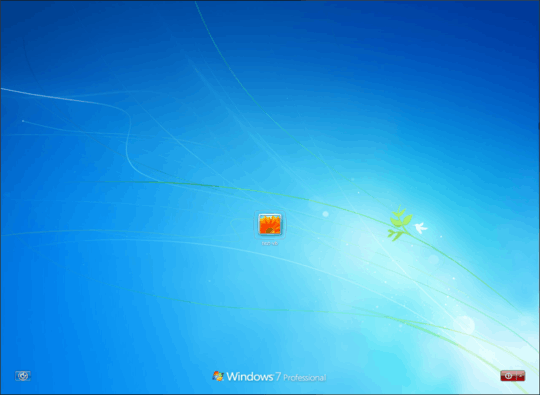
Authentication Screen (I want to go directly here):
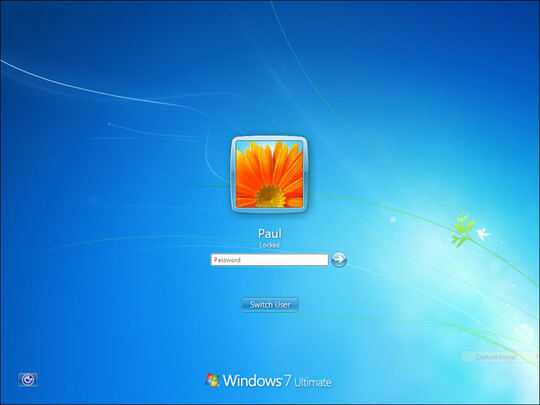
Can you try a new user profile on this computer? – harrymc – 2014-07-03T17:47:46.253
I just went to test it again, and it seems to have sorted itself out. If it the problem happens again I'll test a different user. – Ben Plont – 2014-07-03T17:57:03.373
If I understand this correctly, then this should work. Do I understand the question correctly?
– ᔕᖺᘎᕊ – 2014-07-03T18:23:41.283It's close, but not what I'm looking for. The computer in question is on a domain. The first answer is for fast switching between one active account to one of several other local user accounts on the same computer. We have roaming profiles, and rarely have two accounts logged into one computer. – Ben Plont – 2014-07-03T18:43:08.267
If the problem no longer exists, better flag your question and ask a moderator to undo your bounty so you can close this post. – harrymc – 2014-07-04T05:59:52.490
1@harrymc I thought about that but reconsidered. Just because the situation resolved doesn't mean the question doesn't remain. Someone may know why the situation occurred, and the steps to take to fix it. I had an after thought that maybe it was a roaming profile that didn't load correctly some some group policy settings didn't get applied. I want to give the question a chance to get answered (bounty expires) before I take it down. – Ben Plont – 2014-07-04T20:54:51.443
It’s probably the “Remember last logged in user” thingy. Don’t remember where it is exactly, though. – Daniel B – 2014-07-09T05:31:18.190
Does that access the same user that's currently logged in? Hers is the only account logged in. In Group Policy the location for Last User is: Computer Config - Policies - Window Settings - Security Options - 'Interactive Login: Do not display last user name' = Enable. That would make it so that she would have to type in her user name and password at the authentication screen. I do want it to cache the username. – Ben Plont – 2014-07-09T18:50:01.380